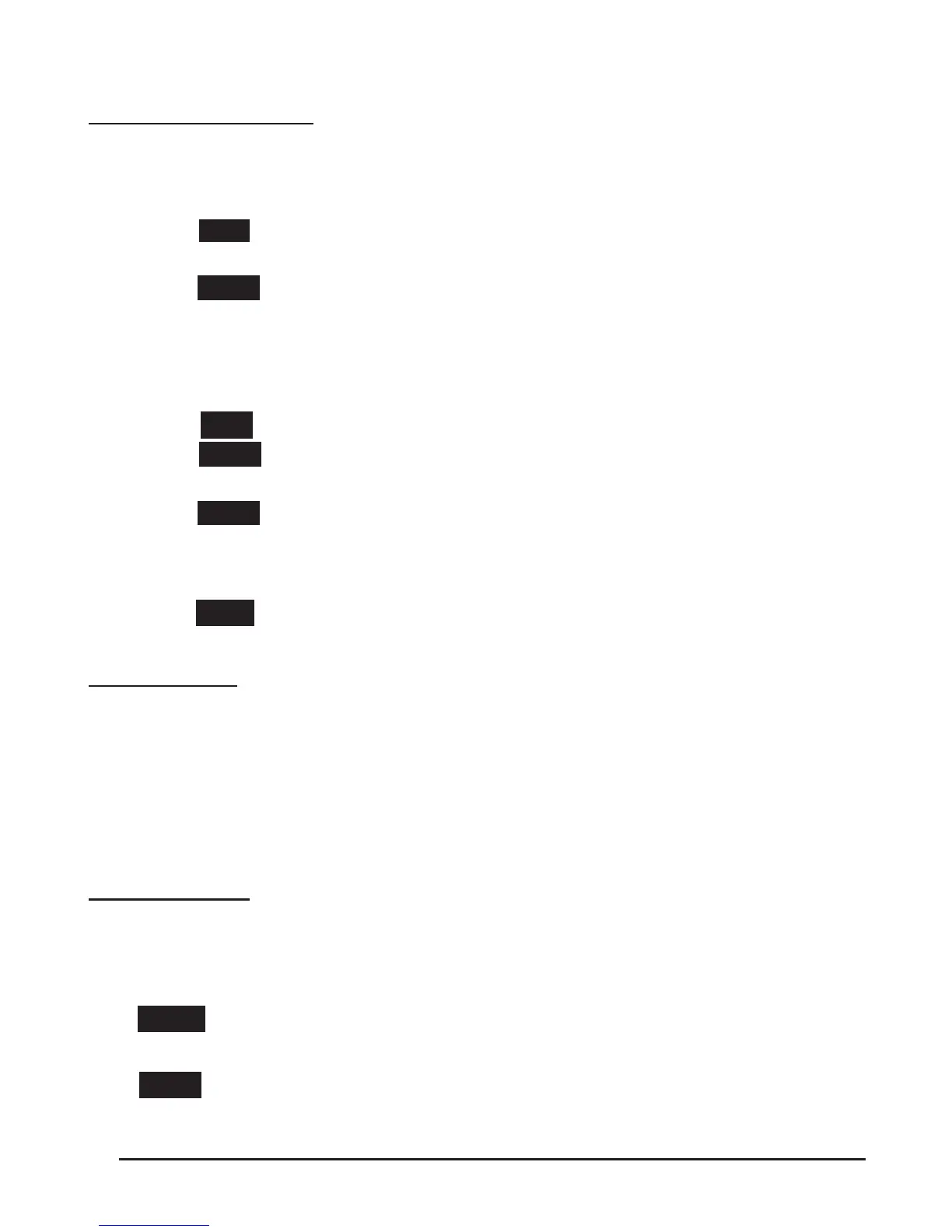Transferring Calls
Transfer redirects a connected call. The target is the number to which you want to
transfer the call
To talk to the transfer recipient before transferring a call (consult transfer)
1. Press the XFER softkey;
2. Enter the destination number;
3. Press the SEND softkey;
-or wait ve seconds(default)then transfer the call
To transfer to an idle line or other number without talking to the transfer
recipient (Blind transfer)
1. Press the XFER softkey;
2. Press the BLIND softkey;
3. Enter the destination number;
4. press the SEND softkey;
-or wait ve seconds(default)then transfer the call
Blind transfer to the held line
1. Press the XFER softkey;
2. Press the destination Line button of held line
Using Mute
With Mute enabled, users can hear other parties on a call but they cannot be
heard. Users can use mute in conjunction with the handset, speakerphone, or a
headset.
Toggle Mute on
Press Mute button, and the Mute icon will be on
Press Mute button, and the Mute icon will be o
Auto answer
Auto answer allows an incoming call to be answered without requiring any action
by the user. This is a useful feature for people who have a disability.
Disable Auto Answer
Press MENU softkey or the OK button [Function setting [Auto Answer [Disable.
Enable global Auto Answer
Press MENU softkey or the OK button [Function setting [Auto Answer [Enable.
