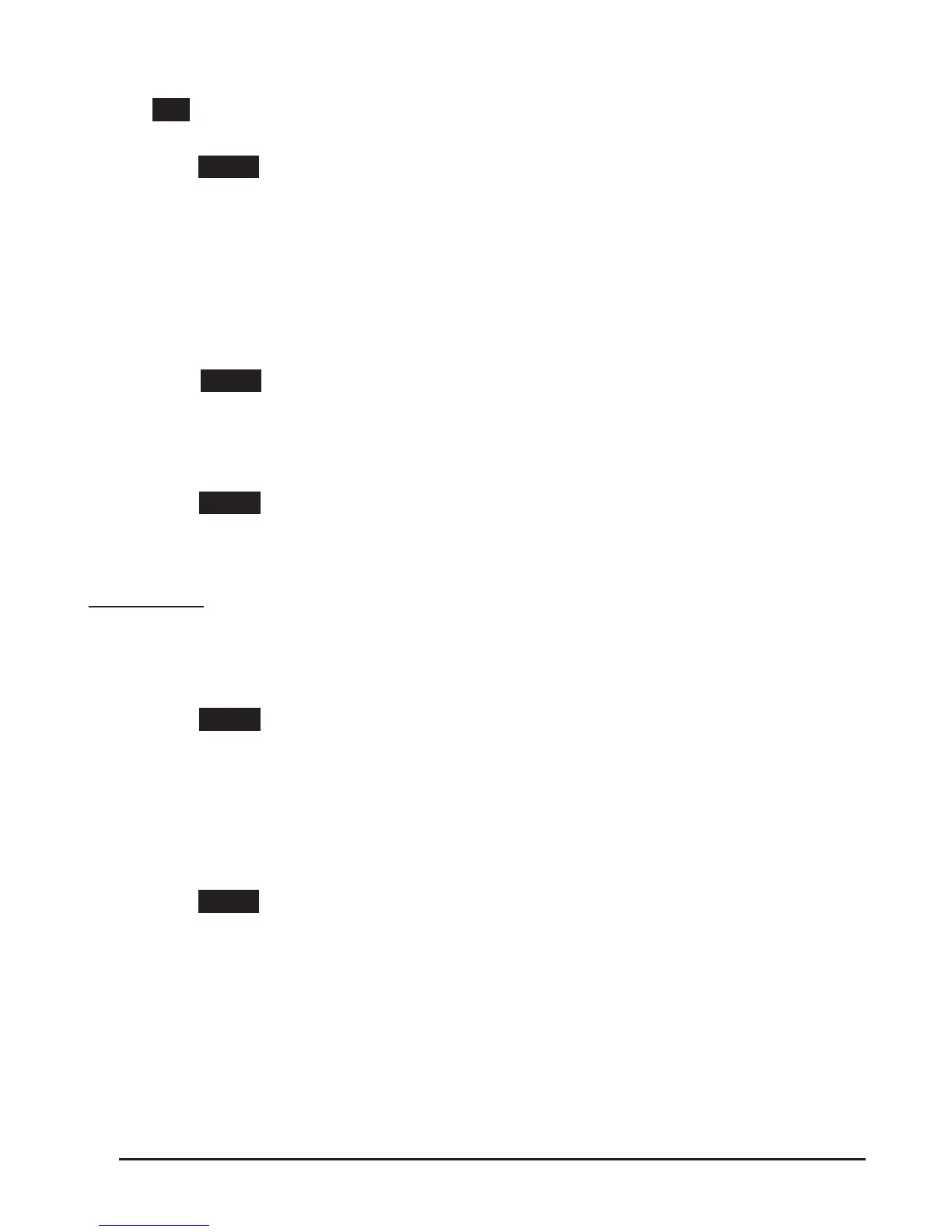4.Press OK to save
Backlight On/O
1. Press the Menu softkey
2. Choose System Settings [Phone Settings [Backlight [Backlight.
3.Select Enable/All/Disable.
4.Press Ok to save.
Note:If Enable is selected, users can set the backlight time out from System
Settings[Phone Settings[Backlight[Time.
Check the software version
1. Press the Menu softkey
2. Choose View Status [ Software
3. Here users can view details on the phone software
Check the status of an expansion module
1. Press the Menu softkey
2. Choose View Status [ Expansion
3. Here users can check if the expansion modules attached to the phone are online
Diagnose
To diagnose a problem and help with troubleshooting, users can test specic
functions of the phone in the Diagnose menu option.
Test the keys
1. Press the Menu softkey
2. Choose Diagnose[ Keys
3. Press the keys listed on the screen. As each key press is successfully registered,
the corresponding key on the screen will disappear.
4. When nished press the Mute/Cancel button to exit.
Check the LCD screen
1. Press the Menu softkey
2. Choose Diagnose [ Display
3. Press the OK button and the screen will illuminate the entire screen and all of
the icons.
4. When nished press the Mute/Cancel button to exit.