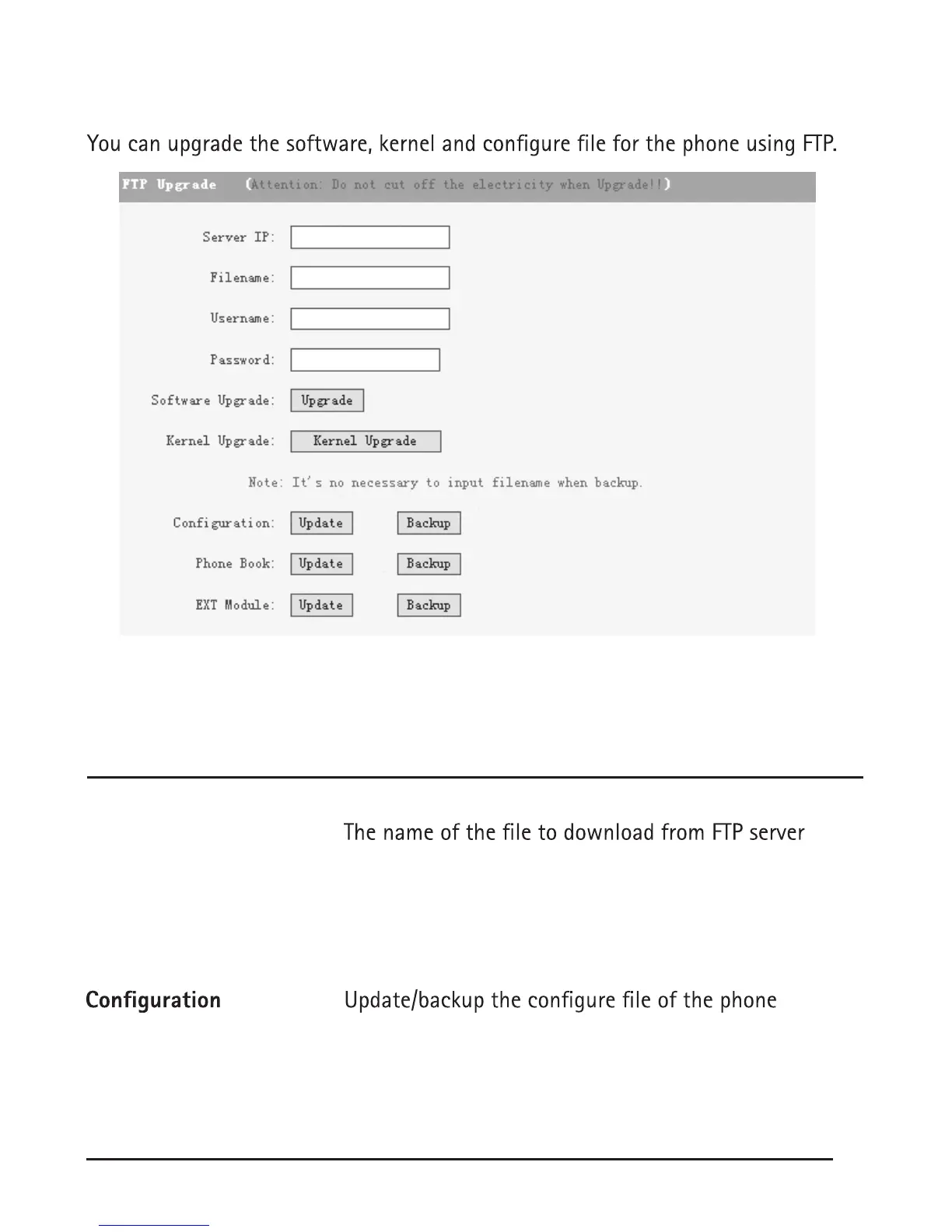Users can click Phone Maintenance on the menu bar then FTP Upgrade to input
the following parameters:
FTP Upgrade
Server IP The IP address of the FTP server
Filename
Username The username provided by FTP server
Password The password provided by FTP server
Software Upgrade Upgrade the software of the phone
Kernel Upgrade Upgrade the kernel of the phone
Phone Book Update/backup the phonebook of the phone
EXT Module Update/backup the expansion module of the phone