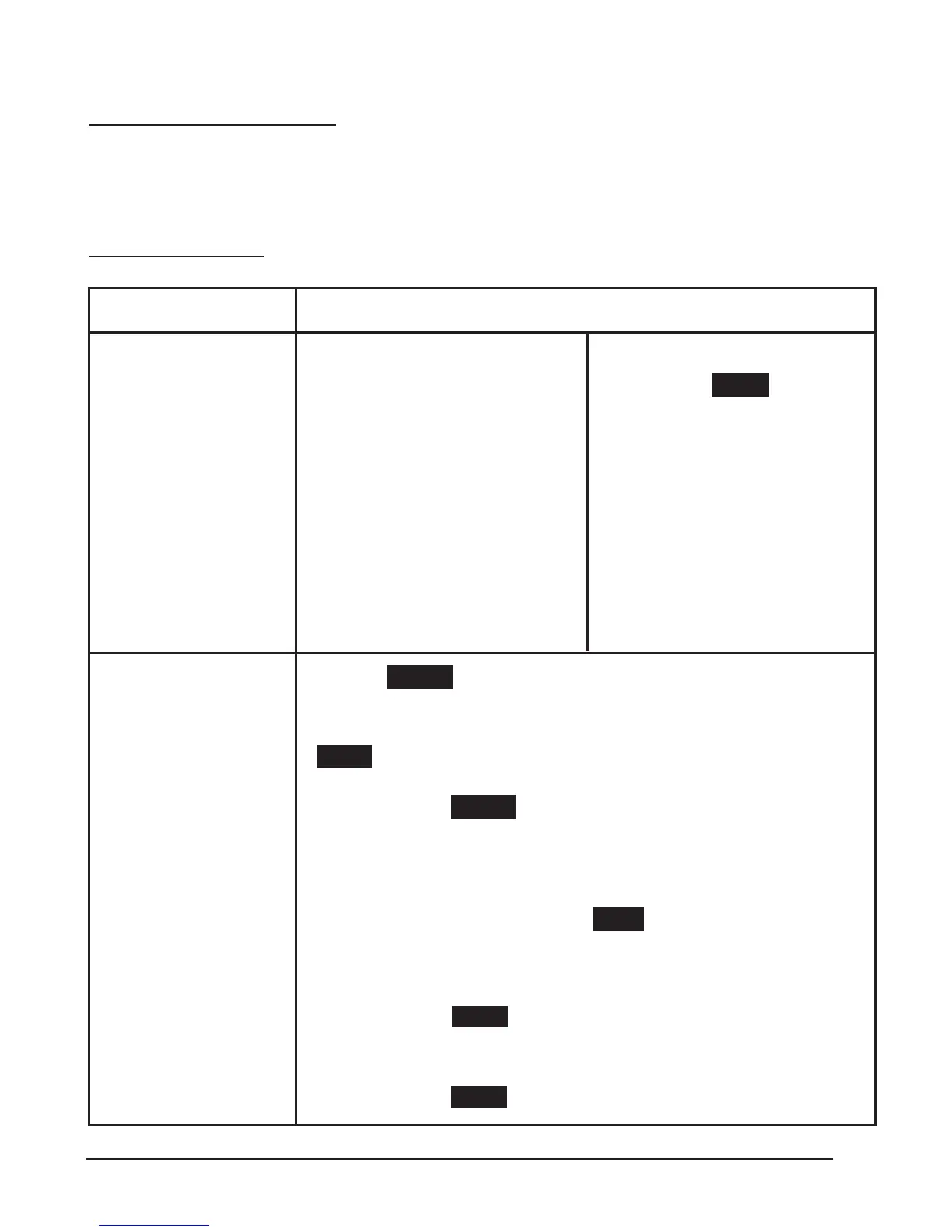Basic Call Handling
Users can perform basic call-handling tasks using a range of features and services.
Feature availability can vary; consult the system administrator or service provider
for more information.
Placing a Call
If you want to:
Place a call using
the handset
Place a call using a
speakerphone
Place a call using a
headset
Redial
Dial from a call log
Place a call while
Another call is
active
Pick up the handset
Press the Speaker button,
or a Line button
Press the Headset button
• Dial a number
• Press the SEND softkey
or press the ‘#’ button
or wait 5 seconds and the
call will begin automatically
Then
--Press Redial softkey to dial the last number
-or press Right Navigation to access the Dialed Numbers
list, select a number, and press the Enter softkey then the
Enter softkey again. .
--1) Press the MENU softkey or OK button > Call history,
you can select Missed calls, Received calls and Dialed numbers,
- or while in idle mode press Navigation key > select Missed
calls (down), Received calls (left) and Dialed numbers (right)
--2) Then press OK button or Enter softkey, then the
Enter softkey again.
--1) Press the HOLD softkey;
--2)Press another Line button or Dial softkey
--3) Enter a number;
--4) Press the SEND softkey;