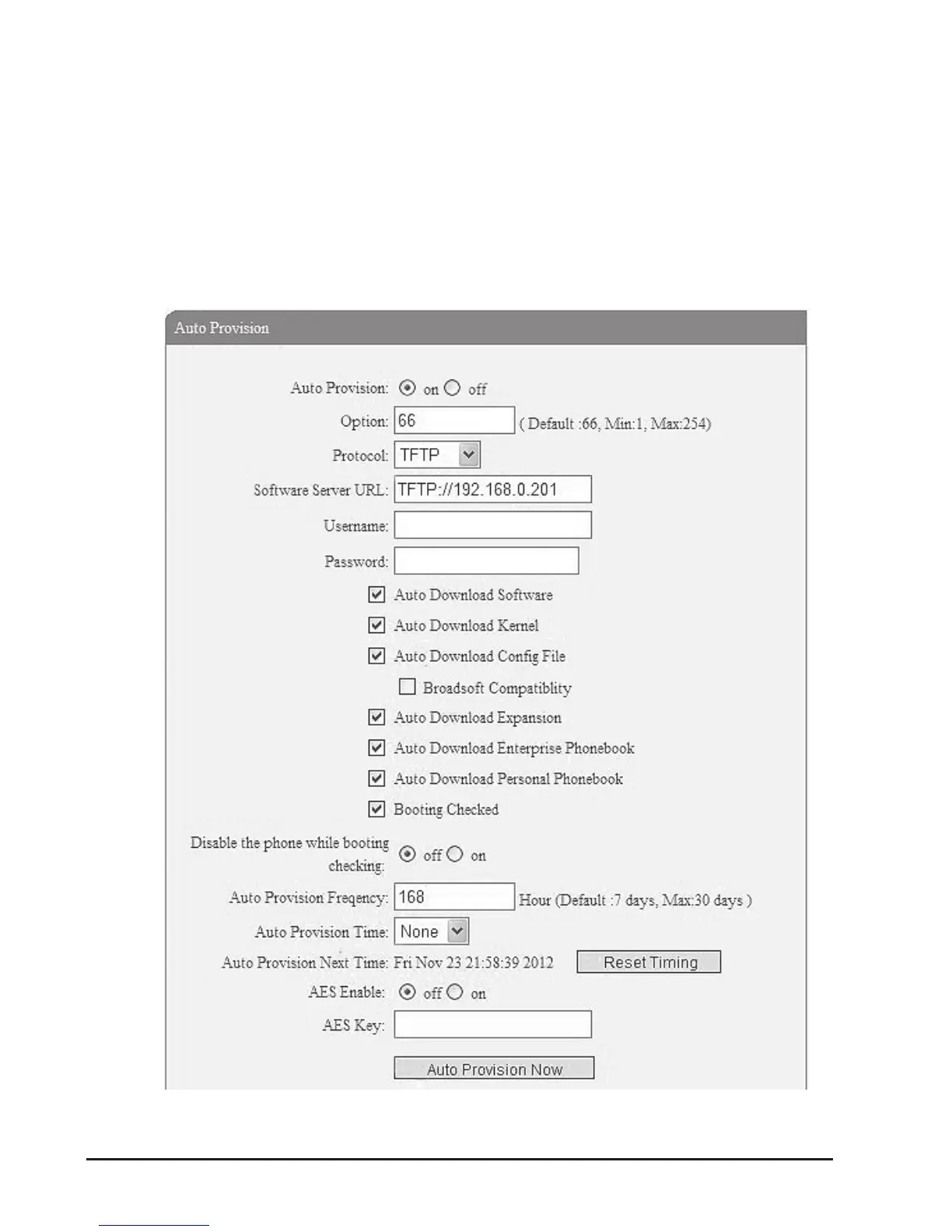Press the ‘Reset to Factory Setting’ button, then reboot the phone. All settings will
revert to the factory default.
Auto Provision
When auto provisioning is set up for this phone, it will automatically check for
updates to the software or kernel. For more information, please see the appendix
of this booklet or ask the system administrator.
41