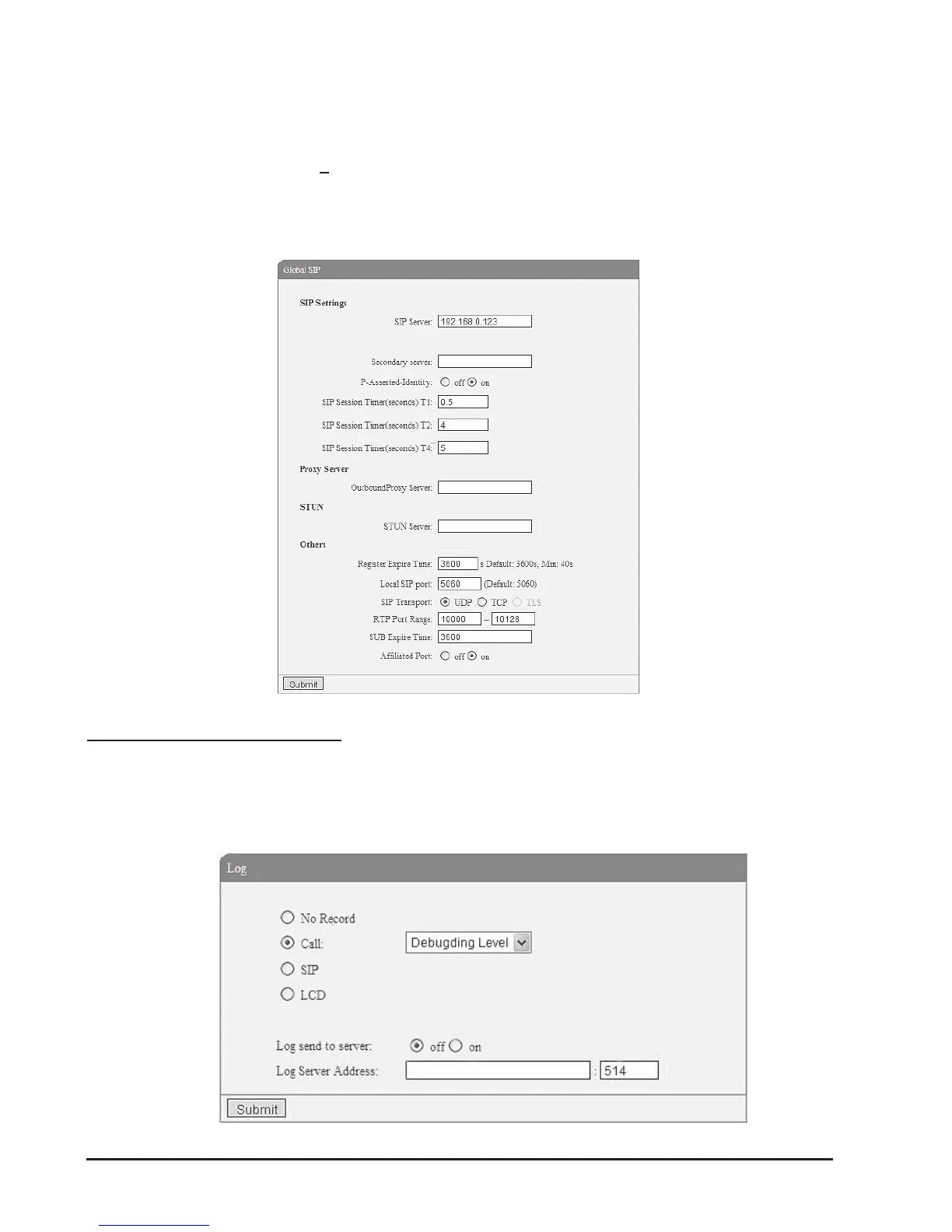39
Note: Users can add code and delete code at the same time. First, add any code
changes needed. Then, based on the numbers added, decide the position and length
of the code to be deleted.
Global SIP
Users can also setup the SIP server on Global SIP by clicking on Global SIP in the
menu bar.
Phone Maintenance
Log
Should a user or system administrator need to troubleshoot the phone, creating a
log can help with that. Click Phone Maintenance then Log on the menu bar.