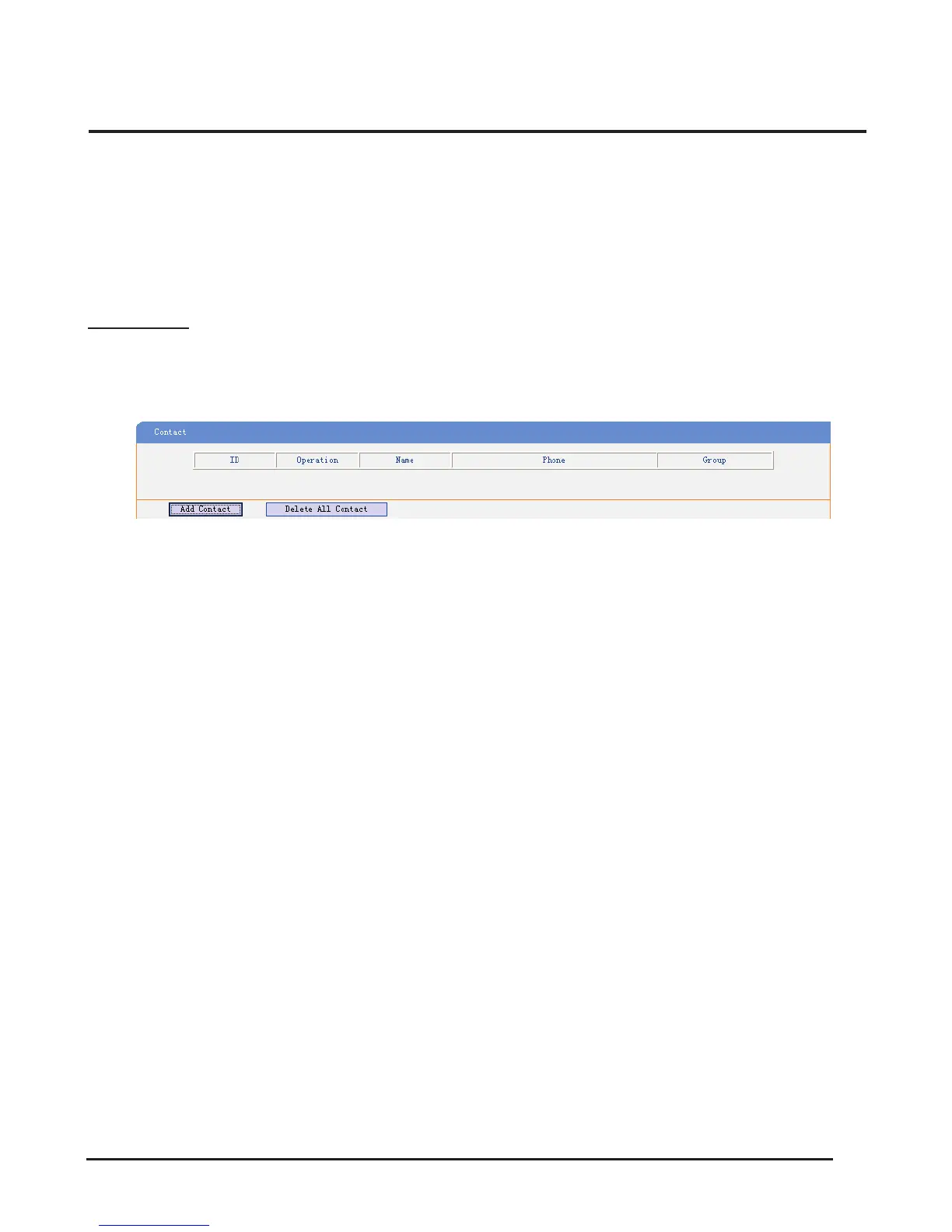Group
ID Unique ID number of the group
Description Description of the group
Group Name Name of the group
After clicking submit, the group is automatically saved to the phone.
Contact
Users can add, edit and delete any contact in the phone book. The phonebook can
store a maximum of 300 contacts.