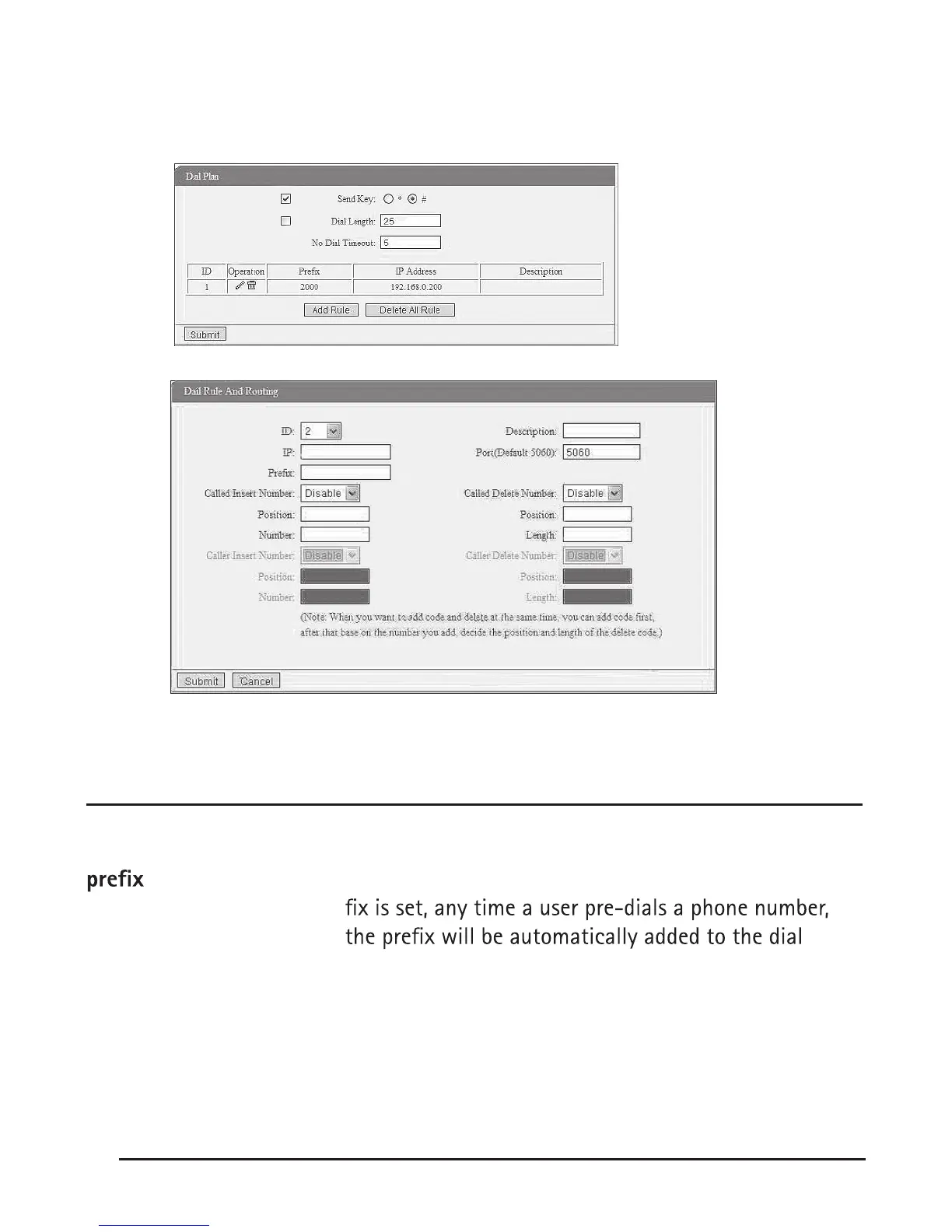Dial Plan
To set up a dial plan, click Dial Plan on the menu bar.
From here users can set up dial plans for their phone by setting up the following
parameters:
Dial Plan Setting
ID Dial Plan ID
IP The IP address of the phone to be called.
Numbers needed in the pre-dial sequence. After a pre
string.
Called Insert Number Enable/disable called insert number.
Position Position in which the number will be inserted.
Number Number to be inserted.
Called Delete Number Enable/disable called delete number.
Position Position of the number to be deleted.
Length The length which the number will be deleted.
Click “add rule” to entry this interface.