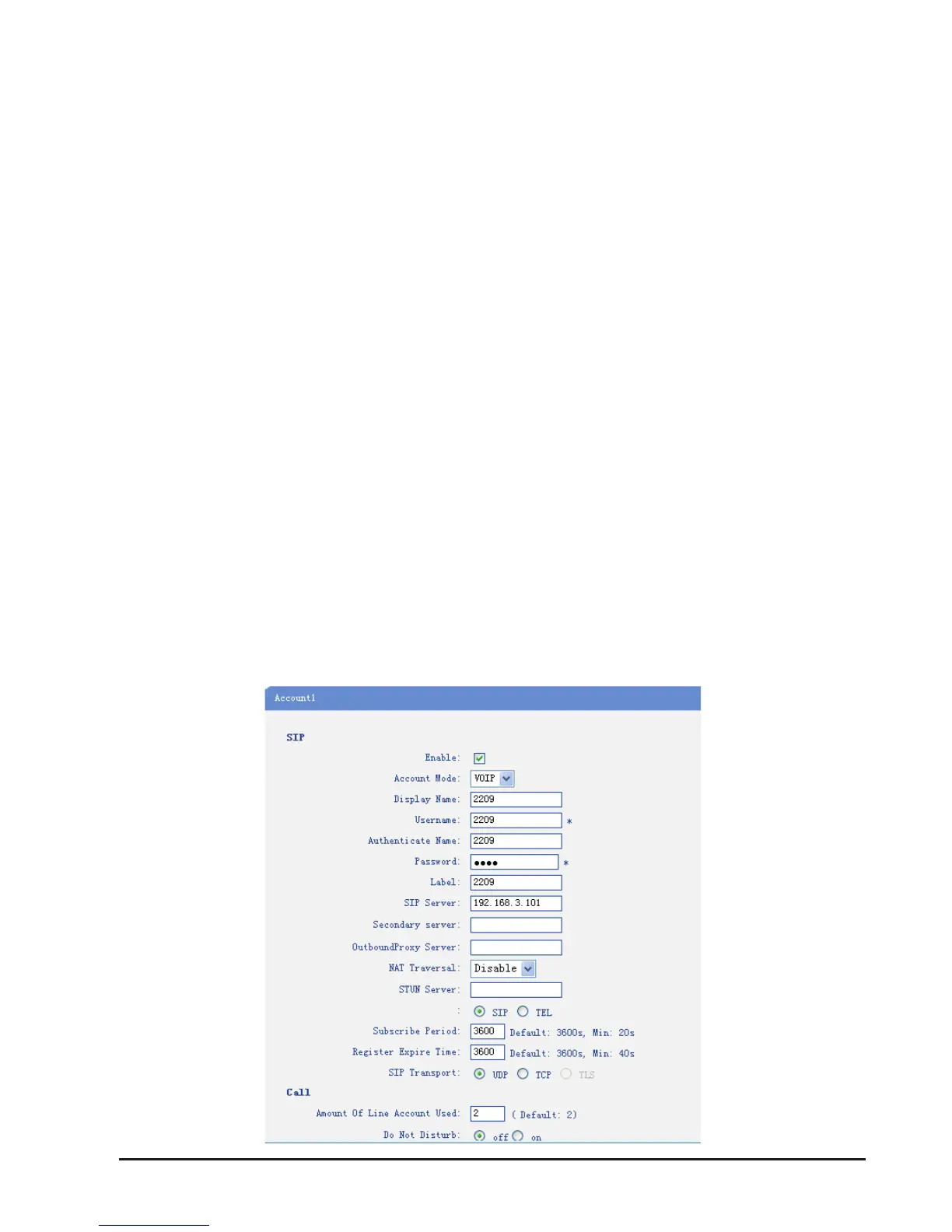DHCP Set the phone to get IP info from DHCP server
IP Address Set the IP used by the phone manually
Netmask Set the Subnet mask manually
Gateway Set the gateway manually
Username (pppoe) The pppoe username
Password (pppoe) The pppoe password
MTU (pppoe) The Maximum Transmission Unit for pppoe
(default is 1500)
Primary DNS The primary DNS server
Secondary The secondary DNS server
MAC Address Display the MAC of the phone
HTTP Port The default Web port is 80. If changed, users must
use the IP and Web port to login the web interface
(ie, http://192.168.0.200:88 if Web port 88 is entered).
Telnet Port The default Telnet port is 23. If changed, users
must use the IP and Telnet to login the web inter
face (ie, http://192.168.0.200:25 if Telnet port 25 is
entered).
SIP Account
To make calls on your IP115/125, users must have an account with a SIP based
service provider. Using the account information supplied by a service provider, fol-
low these steps to provision the phone to work with their network.