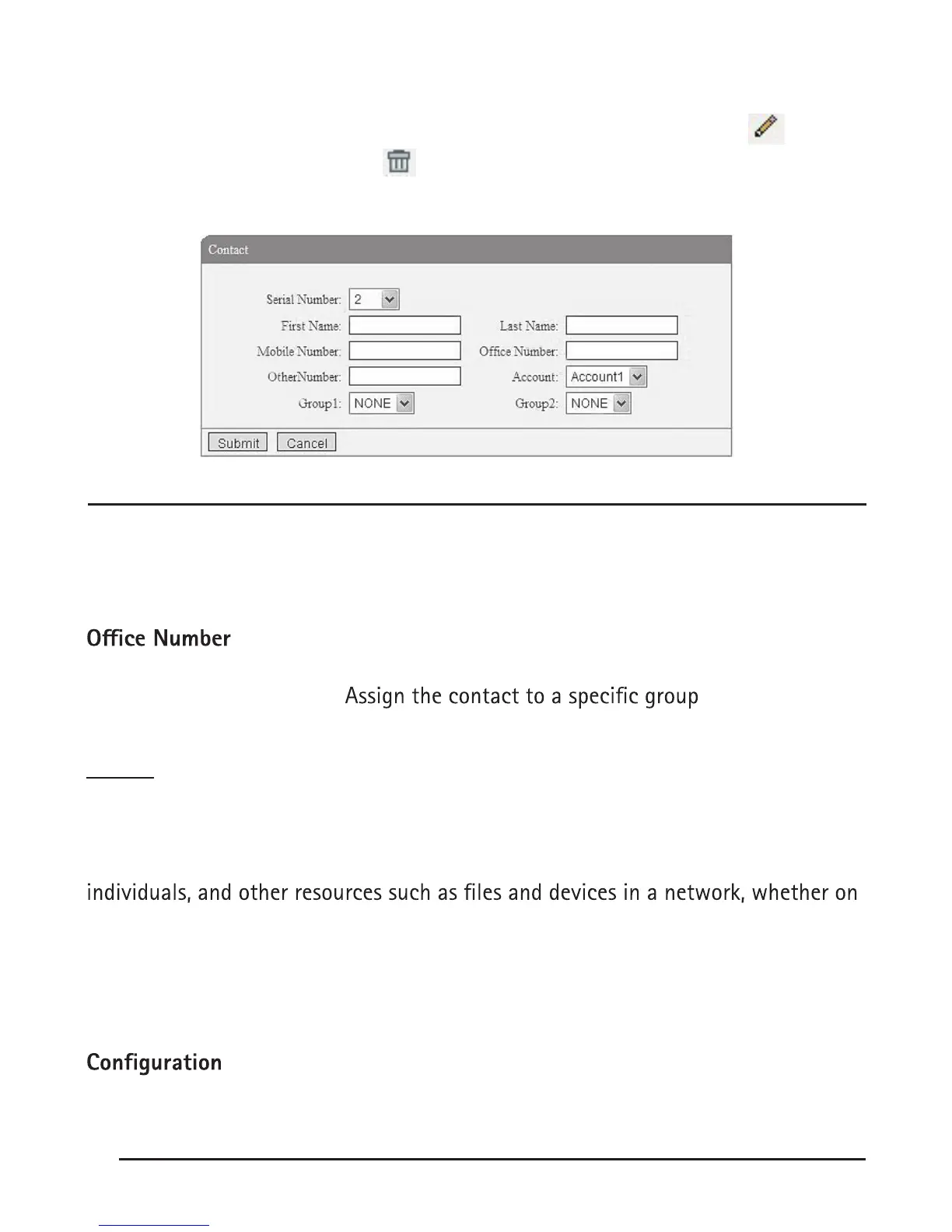Click PhoneBook on the menu bar and then click Contact.
To add a Contact, click Add Contact. To edit an existing Contact, click . To
delete an existing Contact, click
. To delete all Contacts click Delete All Contact.
When adding or editing an existing contact, users can modify several parameters:
Contact
Serial Number Unique ID number of the contact
First Name First Name of the contact
Last Name Last Name of the contact
Mobile Number Phone number of the contact
Phone number of the contact
Other Number Phone number of the contact
Group
Account Select the SIP account to associate with this contact
LDAP
Overview
LDAP stands for Lightweight Directory Access Protocol which is a client-server
protocol for accessing a directory service. LDAP lets you locate organizations,
the Internet or on a corporate intranet, and whether or not you know the domain
name, IP address, or geographic whereabouts.
An LDAP directory can be distributed among many servers on a network, then
replicated and synchronized regularly.
Please note that the IP115/IP125 supports LDAP Phonebook version V2.2.3.1-2210
and higher. Click PhoneBook, then LDAP to access the LDAP Phonebook set up page.