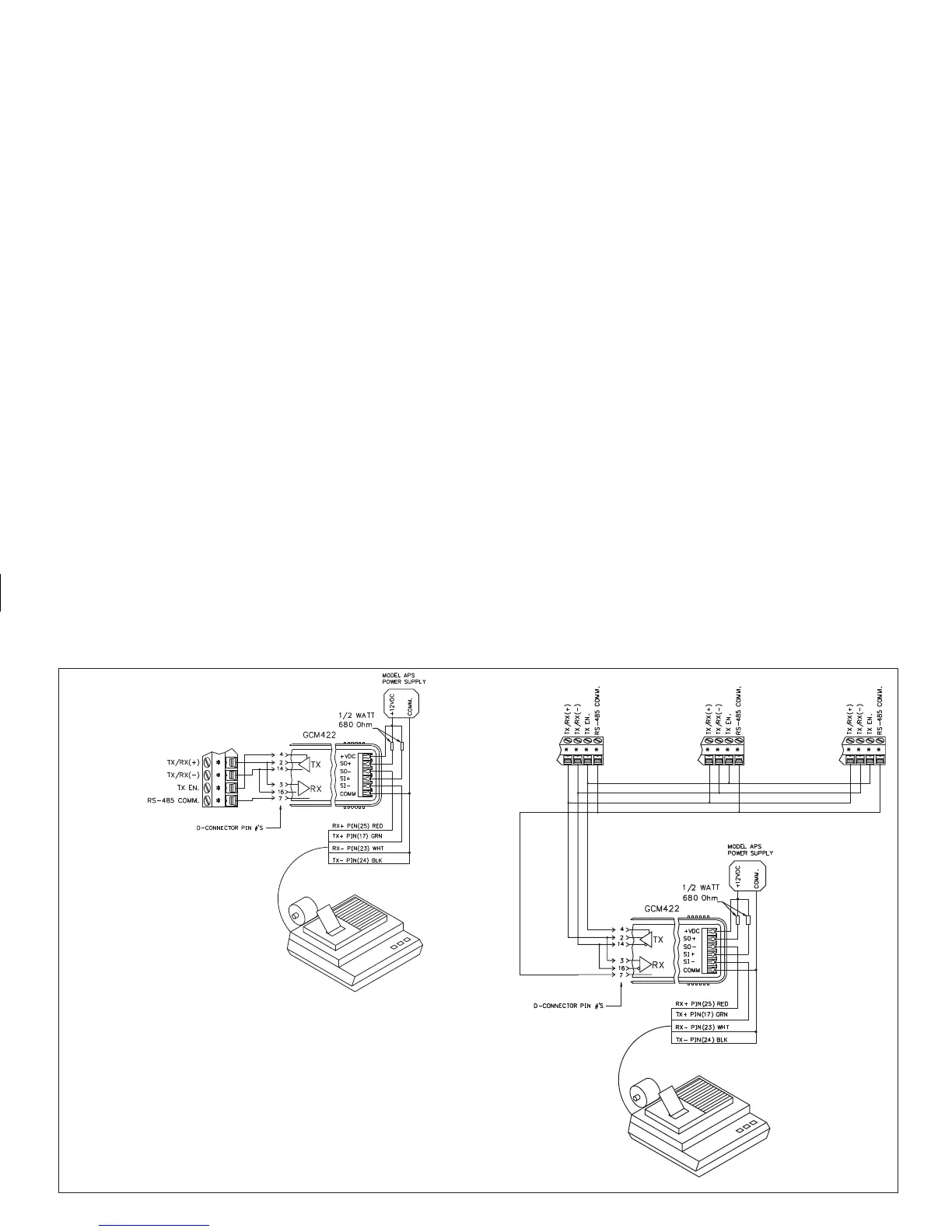Figure 25, Connecting To An RLC Printer
One or several TCU units can be connected to an RLC model DMPC printer
usingan optionalRLCGCM422 convertermodule.Figure25 showsthewiring
for a single and a multiple hook-up to the printer.
The TX EN (Transmit Enable) terminal is connected to the transmit disable
pin on the GCM422 module. The printer can then receive data when the User
Input, programmed for the print request function, is activated. The GCM422
module must have the internal jumper placed in the 485 position. The 25 pin
connector on the GCM422 module must have pins 2 and 3, and 14 and 16
jumpered.The TCU must be programmed for the same baud rate as the printer.
Whenmorethan onecontrollerisontheline,each TXENterminalis connected
to thetransmit disablepin of theGCM422 module.Only one TCUcan have the
print function activated at a time, otherwise line collision will occur resulting
in a garbled print-out.
* Terminal numbers are model
dependent. Consult label on controller
case for description.
** Some models do not have TX EN. This
is an output used in conjunction with
interface converter model GCM422,
to convert RS485 to 20 mA current
loop.
