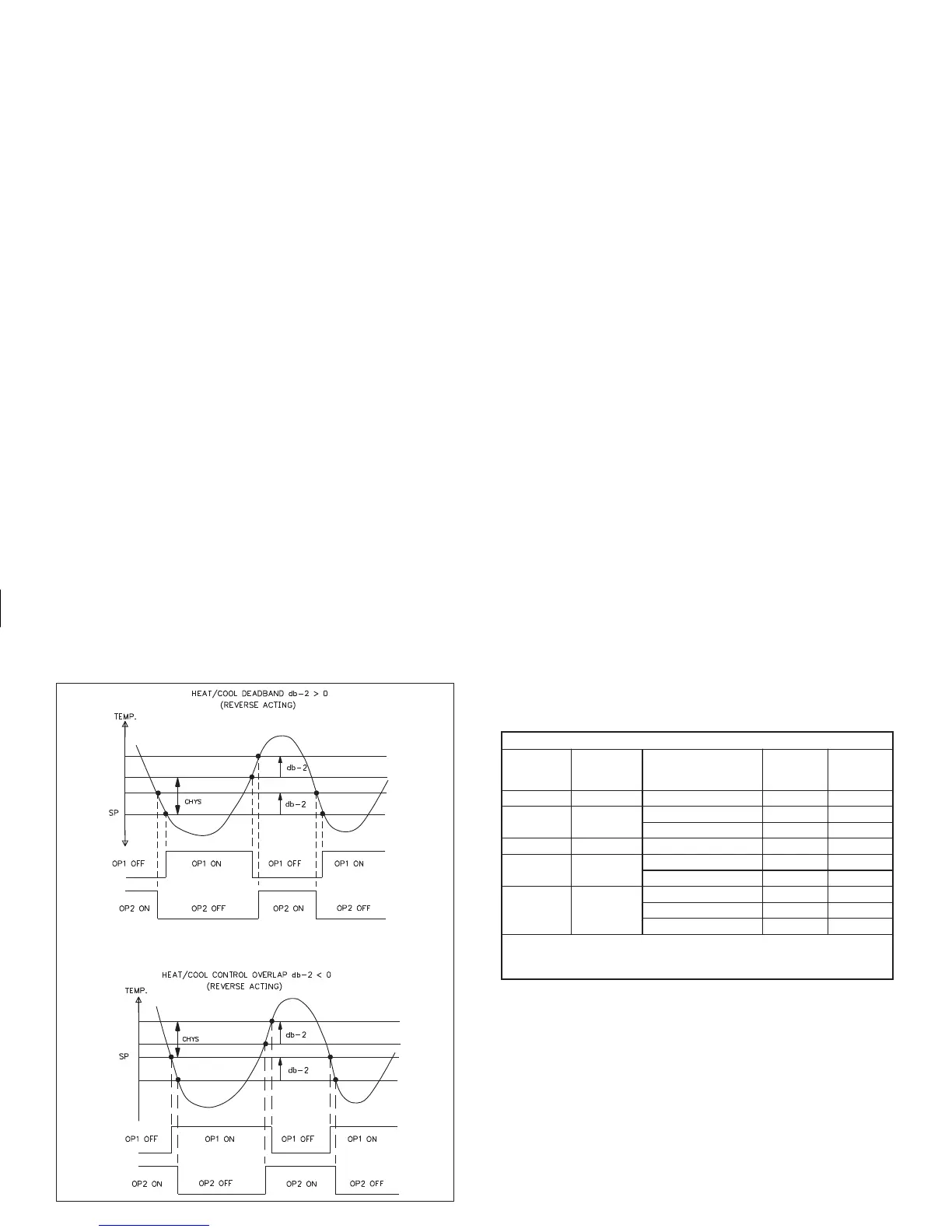ON/OFF and PID control can be used for the heat and cool outputs in
several combinations.
The following lists the v alid control modes:
OP1 & OP2 VALID CONTROL MODES
OP1
MODE
OP2
MODE
MANUAL MODE
OUTPUT POWER
RANGE
OP1
STATE
OP2
STATE
PID — 0% to +100% OP1-TP —
ON/OFF
PrOP = 0.0
— 100 OP1-ON —
Any other setting OP1-OFF —
PID PID -100% to +100% OP1-TP OP2-TP
PID ON/OFF
(GAN2=0.0)
0% to +100% OP1-TP OP2-OFF
-100% to 0% OP1-TP OP2-ON
ON/OFF
(PrOP=0.0)
ON/OFF
(GAN2=0.0)
+100% OP1-ON OP2-OFF
-100% OP1-OFF OP2-ON
Any other setting OP1-OFF OP2-OFF
TP - Time Proportioning
Note: In manual mode, the % output power is not limited to the output
power limits (OPLO & OPHI)
Figure 38, OP1/OP2 On/Off Action
