REDVOLT CHARGER (QUAD) LED INDICATORS
The light on the REDVOLT Travel Charger displays a specific color and pattern indicating the state of charge.
COLOR PATTERN DESCRIPTION
Green Charger on, battery fully charged
Green/Red flashing (alternating) Charger on, fail condition
Amber flashing Charger on, battery connected and charging
RECHARGE REDVOLT BATTERIES
1. Connect the REDVOLT Charger (Quad) to a 100–240 VAC, 50/60 Hz power outlet.
2. Insert REDVOLT or REDVOLT XL battery into the charging bay.
3. Apply pressure until you hear a click to ensure the battery is fully seated.
4. Charge the battery until the LED indicator turns green, signalling a fully charged battery.
5.
Press the Eject button on the desired battery charging bay(s) and remove the battery.
REDVOLT: Press the Eject button to eject the battery.
REDVOLT XL: Press both Eject buttons to eject the battery.
C OPYRI G HT © 2017 RED.C OM , LLC 955- 0038, REV-AD| 69
RED DSMC POWER OPERATION GUIDE
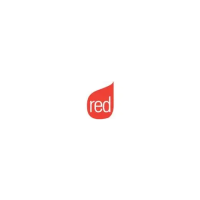
