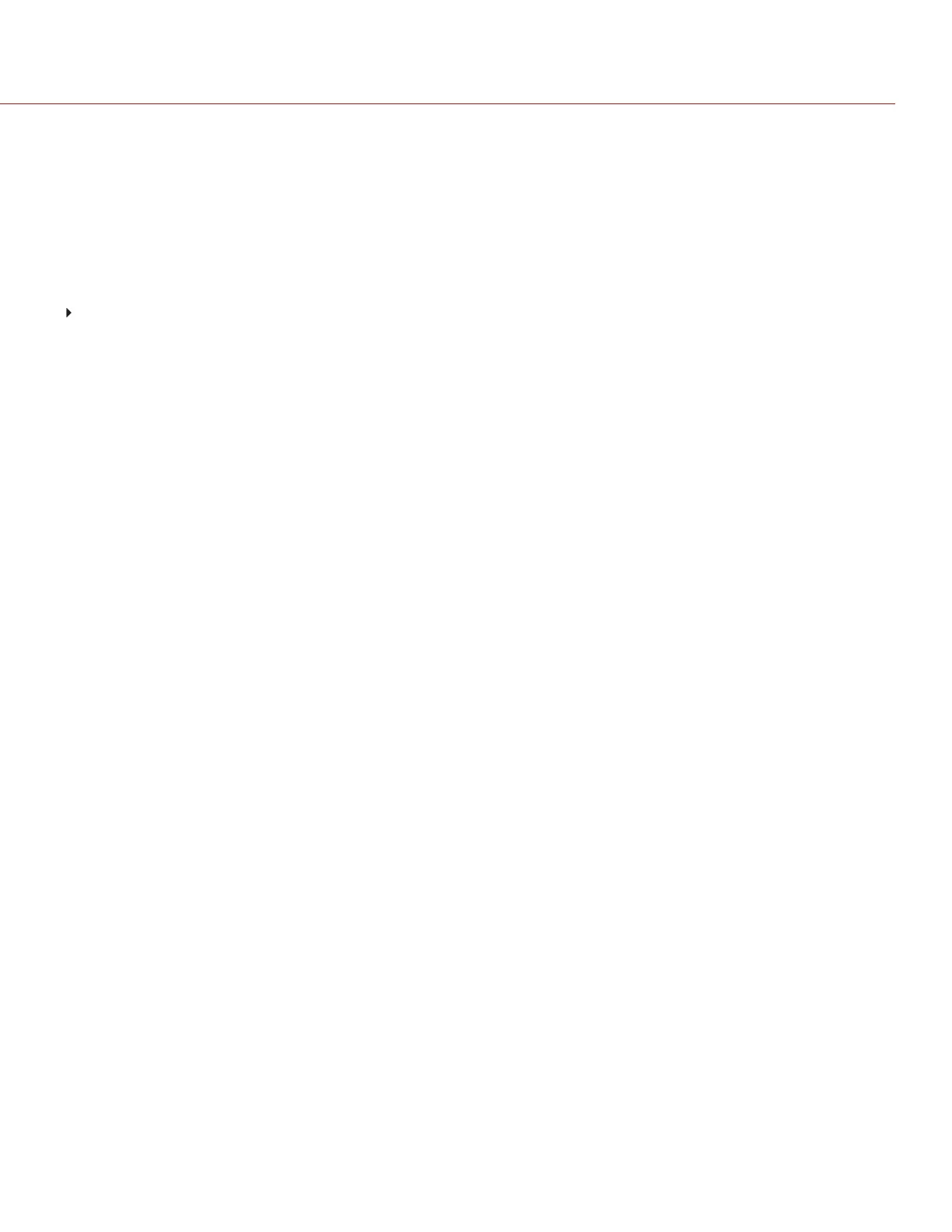POWER-RELATED ISSUES
LCD BLANK AT STARTUP
SYMPTOM
When you turn on the camera, the LCD does not show any image.
POTENTIAL RESOLUTIONS
Turn off the camera. Wait at least three (3) seconds, and then turn the camera back on.
C OPYRI G HT © 2017 RED.C OM , LLC 955- 0038, REV-AD| 80
RED DSMC POWER OPERATION GUIDE