C OPYRI G HT © 2017 RED.C OM , LLC 955- 0038, REV-AD| 91
RED DSMC POWER OPERATION GUIDE
B
EPIC/SCARLETMODULE
COMPATIBILITY
This chapter provides information on EPIC/SCARLET
®
module types, mounting priority, module restrictions, and
compatibility.
EPIC/SCARLET MODULE TYPES AND PRIORITY
Attach modules to the EPIC/SCARLET BRAIN
®
in the order outlined below to optimize power distribution, cable
position, and access to batteries, media, and controls.
Figure: DSMC Module Priority
Attach modules to the back of the BRAIN in the following order:
1.
Adaptor Modules: The +1 Adaptor Module or Module Adaptor provide support for other modules.
2.
Battery Modules: The Pro Battery Module (Dual), the Pro Battery Module (Quad), and the REDVOLT XL Module
are examples of rear battery modules.
3.
Battery Modules: The Pro Battery Module (Dual), the Pro Battery Module (Quad), and the REDVOLT XL Module
are examples of rear battery modules.
4.
Media Modules: The Rear SSD Module is the only rear mountable media module.
5.
Other Devices: The Backpack Quickplate (Short) with Backpack Base Plate, R.C.P.™ Bridge, or REDMOTE.
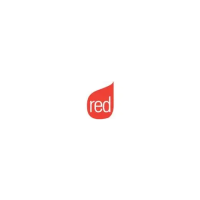
