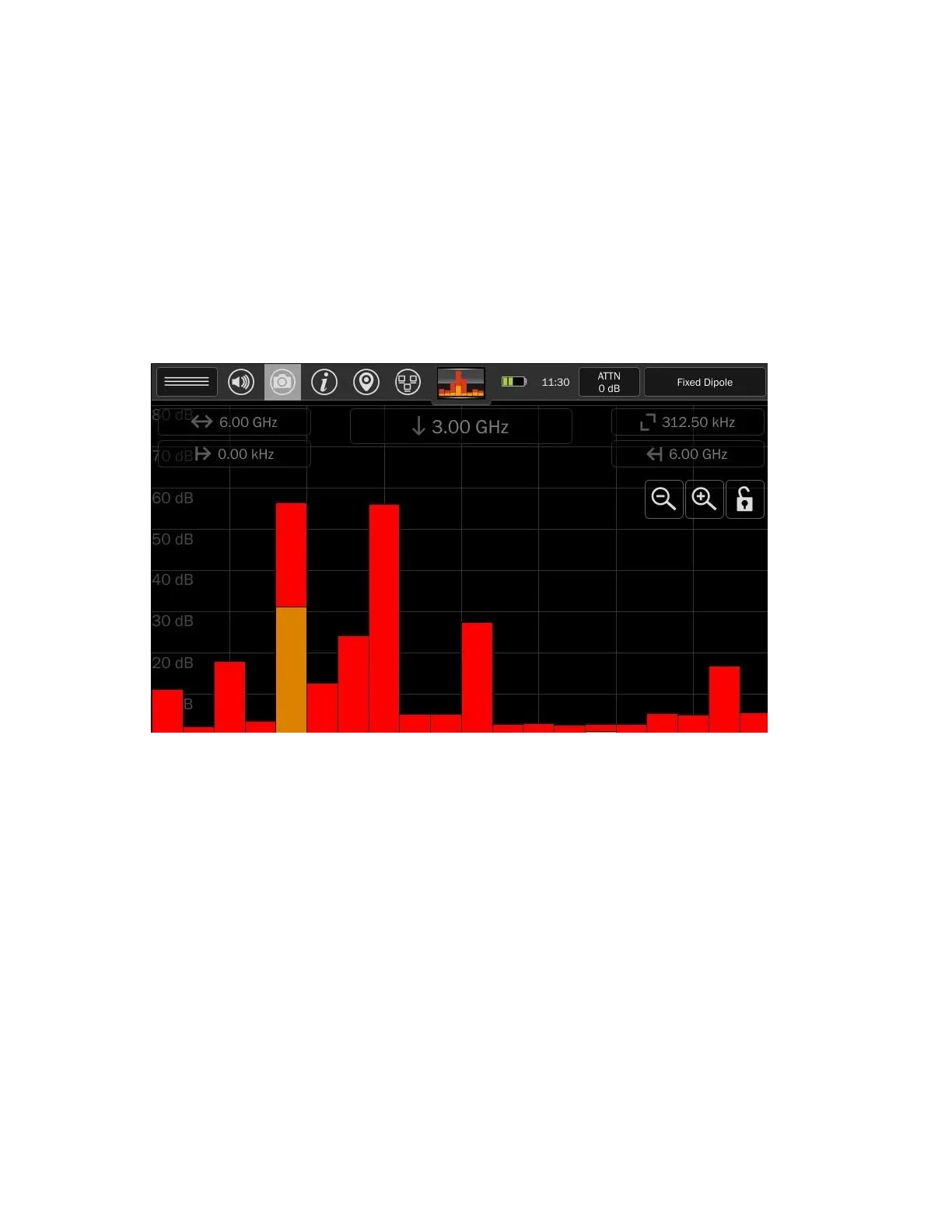47
Navigating SmartBars™ Mode
Note: The screenshots below show the Fast Scan version of SmartBars. However, navigation works the
same in both Fast Scan and Signal Resolution modes.
After starting SmartBars, the spectrum will be displayed as 20 individual SmartBars which represent the
full range of the connected probe. Each SmartBar is comprised of equal power normalized to the
absolute power of the reference trace.
The SmartBars will change height over time as their power varies relative to the reference trace.
Two SmartBars traces are displayed: a red peak trace and an orange live trace.
