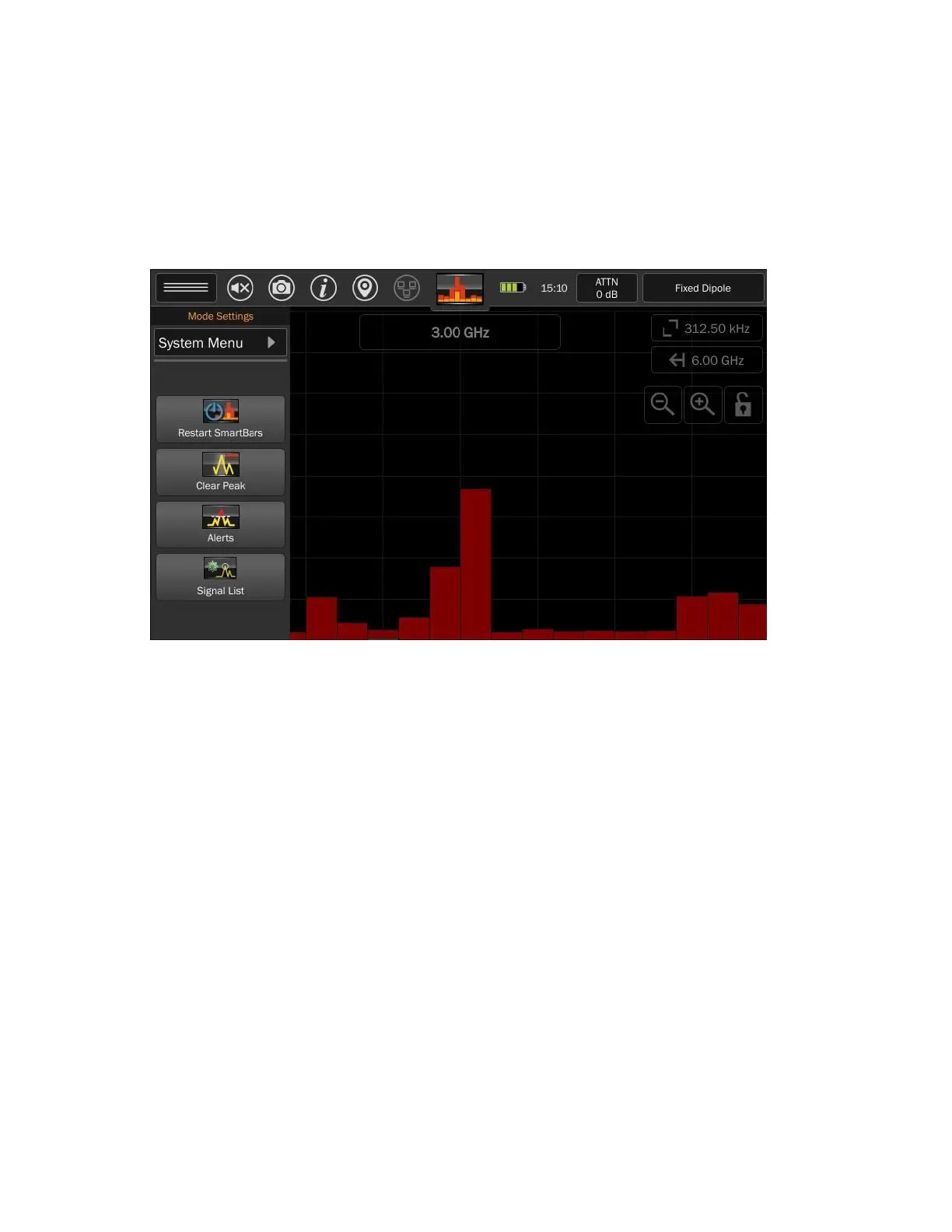51
Mode Settings
The mode settings menu can be opened from the top left button on the screen. The settings available in
this menu will change depending on the current mode selected. Even within the SmartBars mode, the
options available in the Mode Settings Menu will change depending on whether SmartBars is still
displayed, or if it is zoomed in far enough to display the spectrum traces. Here are the unique settings
available in SmartBars Mode:
System Menu
This option provides access to system settings such as brightness, software version, image viewer, audio
player, network settings, prefix settings, ITU region, power-down cache, snap-to-peak, and factory reset.
For additional information see page 101.
Restart SmartBars™
Selecting Restart SmartBars from the Mode Settings Menu starts the process of collecting a reference
trace again. Depending on which was selected (Fast Scan or Signal Resolution) the mode will continue to
be used. To switch to the other mode, select SmartBars again from the Mode Menu again.
Clear Peak Trace
This option clears the peak trace and begins collecting a new peak trace.