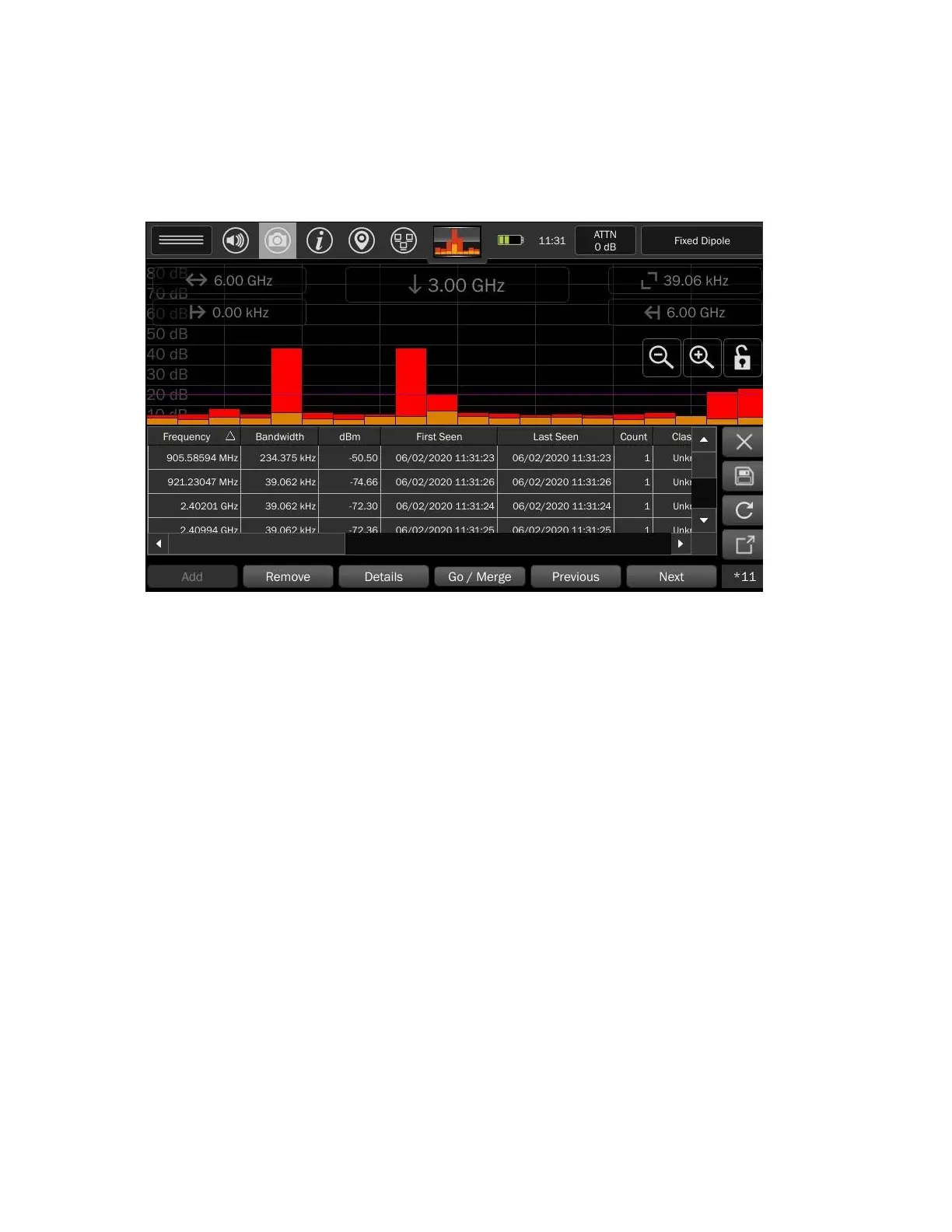50
Signal Resolution SmartBars™
Upon starting Signal Resolution SmartBars Mode, a new, blank signal list is generated. The MESA
monitors and compares the reference trace to the current live trace. Any time a signal in the live trace
exceeds the reference trace by the user-defined threshold, the MESA will add a signal to the signal list.
A merging algorithm is employed so that over time signals such as frequency hoppers or FM
transmitters, which initially appear as several distinct, closely spaced signals are eventually grouped into
one signal with a larger bandwidth as the envelope of this signal begins to fill in with peaks. Generation
of this signal list continues, adding any newly detected signals to the list until Spectrum Mode is
achieved via zooming in or until SmartBars Signal Resolution mode is exited.
When finished collecting signals in the Signal Resolution SmartBars Mode, save the signal list. Be sure a
thumb drive is inserted into the MESA and press the File Dialog Button on the right side of the signal list.
For other details regarding signal list operations see page 81.
