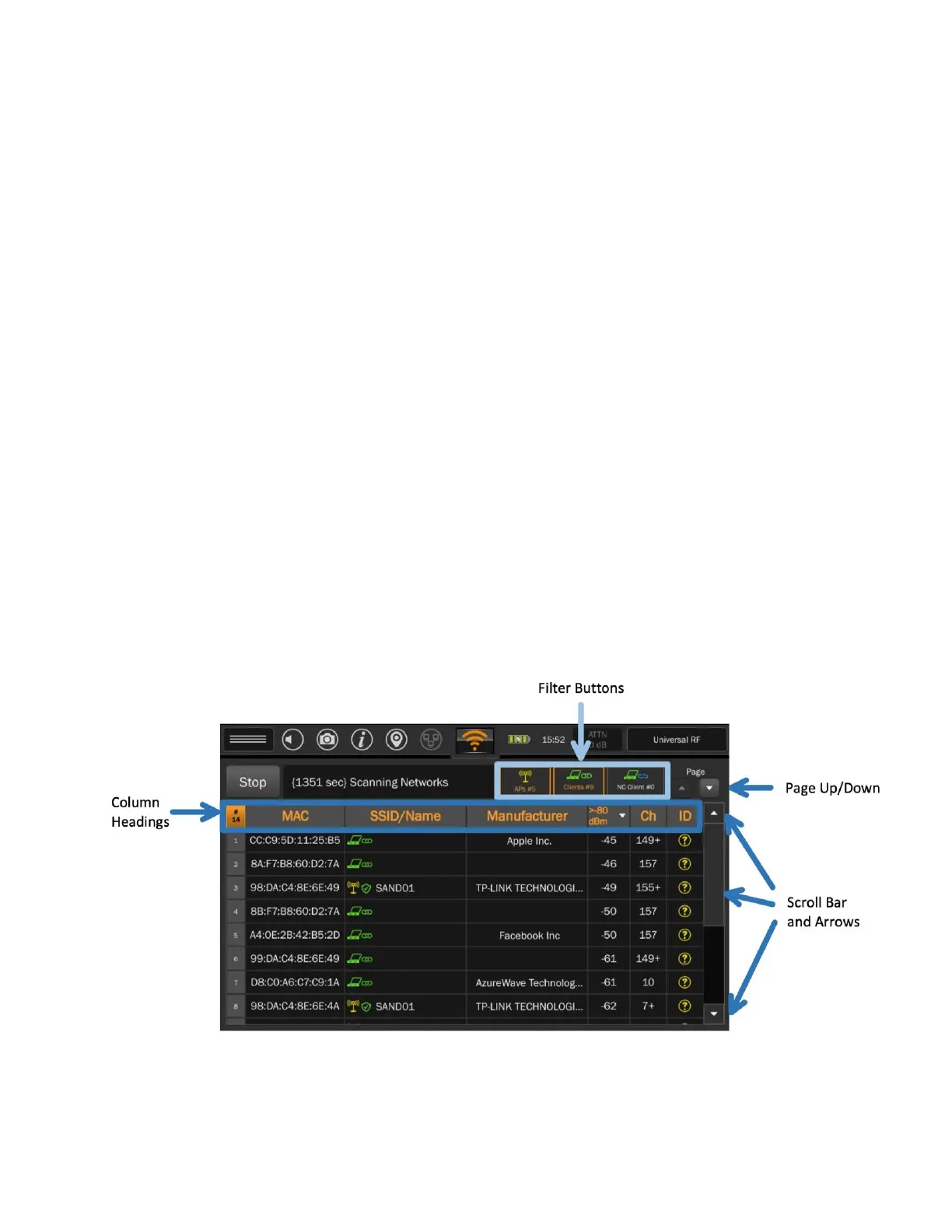67
Performing the WiFi Scan and Viewing Live Updates
To begin the WiFi scan, press the START button at the top of the left of the WiFi mode screen. Any
Access Point (AP), Client, or Not Connected (NC) Client found during the scan will be added to the list.
On the initial WiFi scan, the MESA 2.0 requires a minimum 15-second scan, allowing the MESA adequate
time to scan several sweeps of all the individual WiFi channels.
After the initial 15-second scan, the user can choose to stop/pause the scan by pressing STOP (top left)
or allow the scan to continue. The longer the scan is allowed to continue, the more devices the MESA
2.0 is likely to find. During live scanning the user can do the following:
Scroll through the list using the bar or arrows on the right side of the screen
Highlight a particular device by tapping once, un-highlight with a second tap
Filter devices into APs, Clients, or NC Clients by selecting each button (NC Client button will be
grayed out if the Ignore NC Clients button is selected — see section above).
Order list by selecting column headings: MAC, SSID/Name, Manufacturer, dBm, Ch, and ID
Clear devices in the list by selecting Clear Devices, Clear Unchecked, or Clear Inactive in the
Mode Menu
Save the device list
The functions not available during Live Scanning:
Detail View mode
Changing the ID of a device (threat, friendly, etc.)
Any time after the initial 15 seconds, pressing the STOP button will pause/stop the scan. The user can
then proceed to Evaluating the WiFi Scan Results (see next page). (Again, a longer scan time will allow
the MESA to log more devices.)