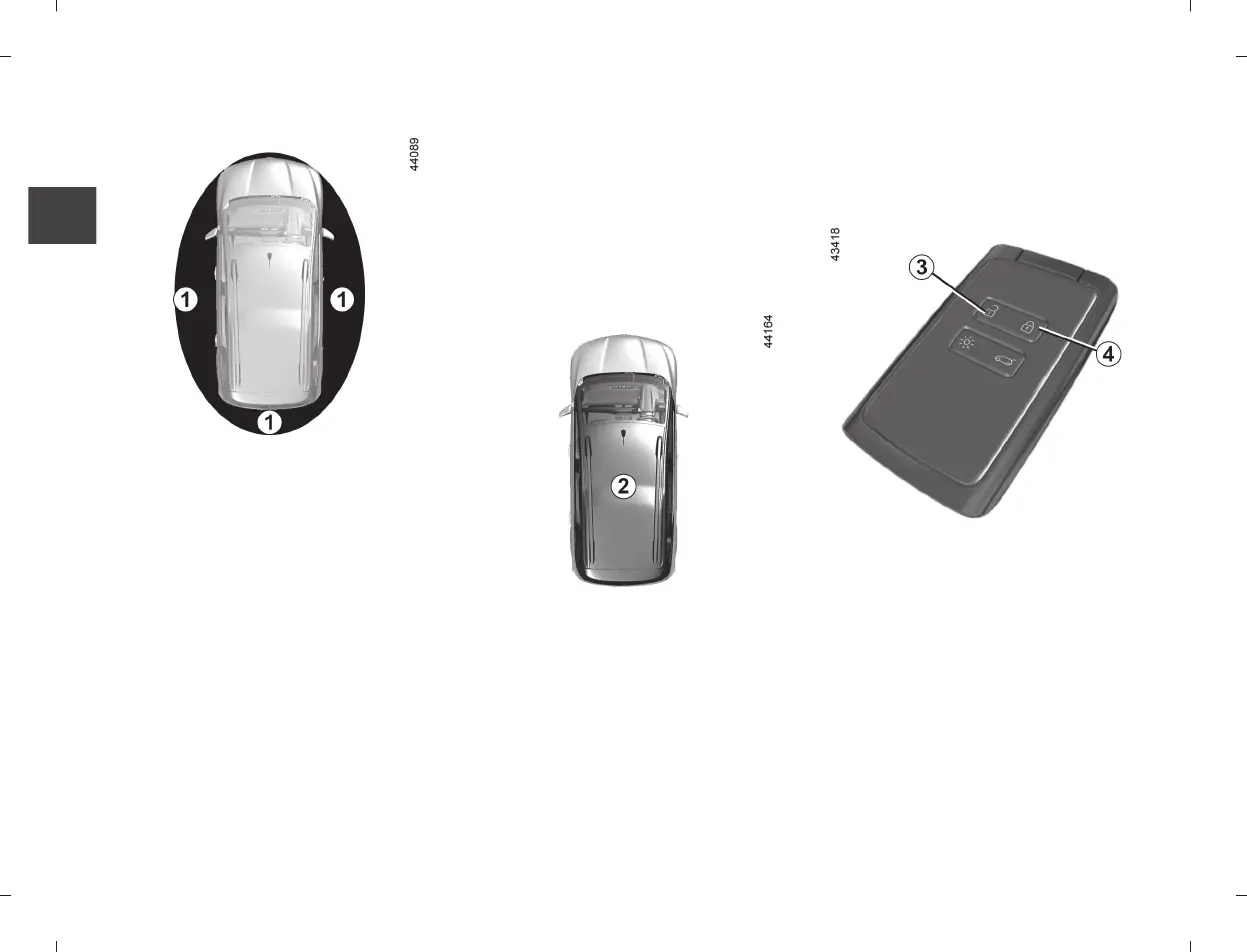“HANDS-FREE” CARD
2
|
12 - Getting to know your vehicle
“Handsfree” unlocking/Approach
unlock
Vehicle will get unlocked when the
customer enters into the access zone
1
with the hands free card. Unlocking
of the vehicle is indicated by one flash
of the indicator lights and hazardous
warning lights.
Remote “Handsfree” locking
With the card on you, and doors and
tailgate closed, move away from the
vehicle : it will lock automatically once
you have left the access zone.
Note : The distance at which the vehi-
cle locks depends on the surround-
ings.
Locking of the vehicle is indicated by
one flash of the indicator lights and it
lights up approximately for four sec-
onds accompanied by a single beep
sound.
Special features of the locking sys
tem
If a door is open or not properly
closed, when you go away, the vehicle
is not locked.
Particular features of the locking
system (continued)
If the card has been within range for
approximately 15 minutes, remote
locking is disabled.
The vehicle will not lock if a card is in
area
2
. If you unlock the vehicle by
pressing the button on the card but do
not open the doors or the boot,
“hands-free” remote locking is dis-
abled.
Using the card as a remote control
Unlocking with the card
Press button
3
.
Unlocking is indicated by one flash of
the hazard warning lights and the indi-
cator lights.
Locking using the card
With the doors and boot closed, press
button
4
. The vehicle will lock. The
hazard warning lights and rear indica-
tor lights flash twice to indicate that
the vehicle is locked.
