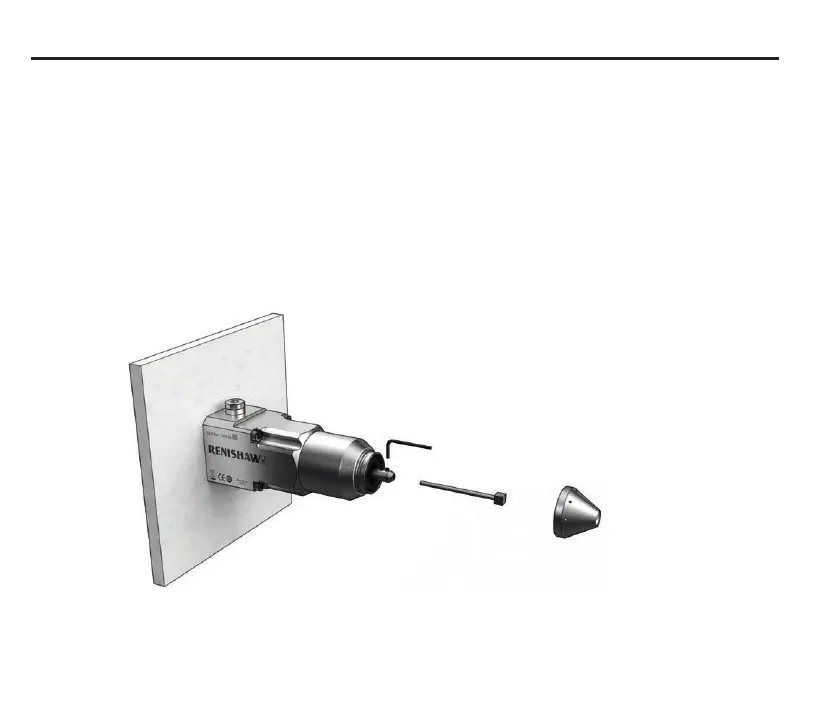26
Installation (continued)
Fitting the stylus
1. Ensure the APC Cover is retracted.
2. Unscrew by hand, and remove the APC
nose cone so the stylus mounting position is
accessible.
Stylus
Nose cone
0.65 Nm to 0.70 Nm
(0.48 lbf.ft to 0.52 lbf.ft)
1.5 mm A/F
3. Fully insert the stylus in place and rotate so
the side face is approximately parallel to the
machine datums.
4. Secure with 2 × M3 grub screws (supplied)
and torque to between 0.65Nm and 0.70Nm
(0.48 lbfft. and 0.52lbfft.). For more
information see “Adjusting stylus to align with
machine axis” on page 27.