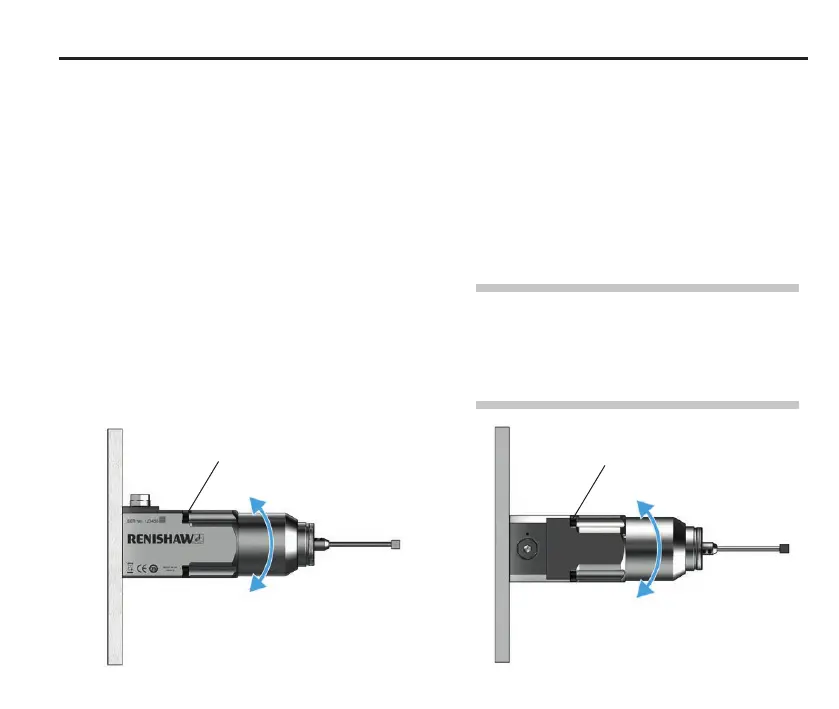27
Stylus alignment
Adjusting stylus to align with
machine axis
1. Check angular misalignment across the
front face of the cube in both X and Y (top
to bottom and side-to-side) relative to the
machine datum. The recommended target is
±10μm (393.70 μin) across any side face.
2. Adjust the alignment, starting with the axis
with greatest angular error.
As shown below, the adjusting screws are
used to align the axes and secure the APC
into position.
Verify the alignment. Repeat the process until
the desired alignment is achieved.
IMPORTANT: Tighten all adjusting screws
to between 2.60 Nm and 2.70 Nm (1.92 lbf.ft
and 1.99 lbf.ft) when checking alignment and
to secure the APC into position.
M4 × 4 adjusting screws
2.60 Nm to 2.70 Nm
(1.92 lbf.ft to 1.99 lbf.ft)
M4 × 4 adjusting screws
2.60 Nm to 2.70 Nm
(1.92 lbf.ft to 1.99 lbf.ft)
Side view Top view
