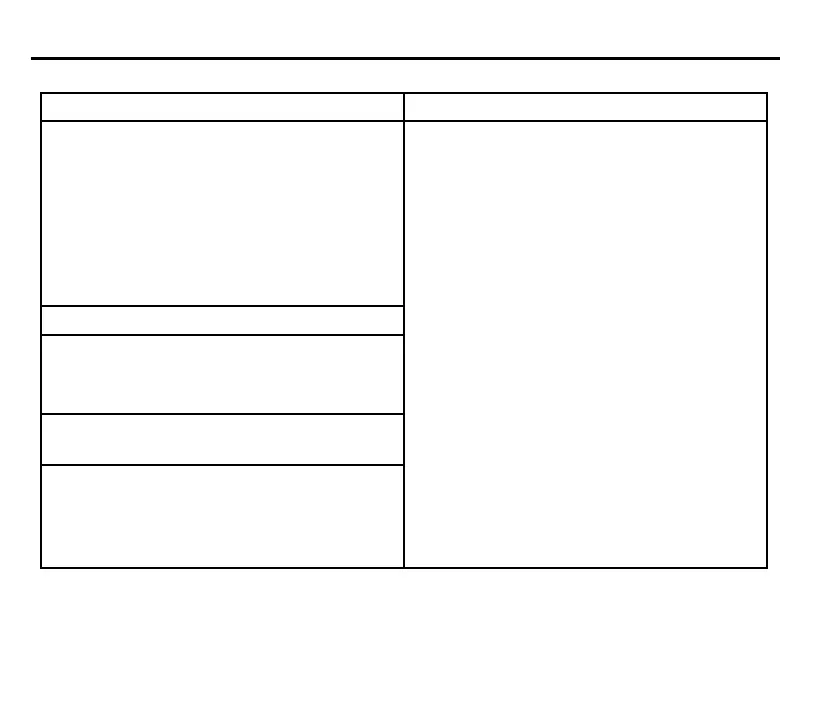38
Fault-finding
Probe crashes Poor probe repeatability
Symptom Action
Inspection probe When two systems are
using tool setting active, isolate tool
probe signals. setting probe.
Workpiece obstructing Review probe software.
probe path.
Probe length offset Review probe software.
missing.
Symptom Action
Debris on part. Clean part.
Tool change Verify probe
repeatability poor. repeatability using
single point move.
Loose mounting of Check and tighten as
probe on shank/loose appropriate.
stylus.
Excessive machine Switch on enhanced
vibration. trigger circuit. Eliminate
vibration.
Calibration and update Review probe software.
of offsets not occurring.
Calibration and probing Review probe software.
speeds not the same.
Calibrated feature has Check position.
moved.
Measurement occurs Review probe software.
as stylus leaves surface.
Probe status LED fails to illuminate
Symptom Action
Batteries installed Check battery
incorrectly. installation.
Probe status LED remains continuously
illuminated, or flashes spuriously
Symptom Action
Battery voltage below Replace batteries.
usable level.
