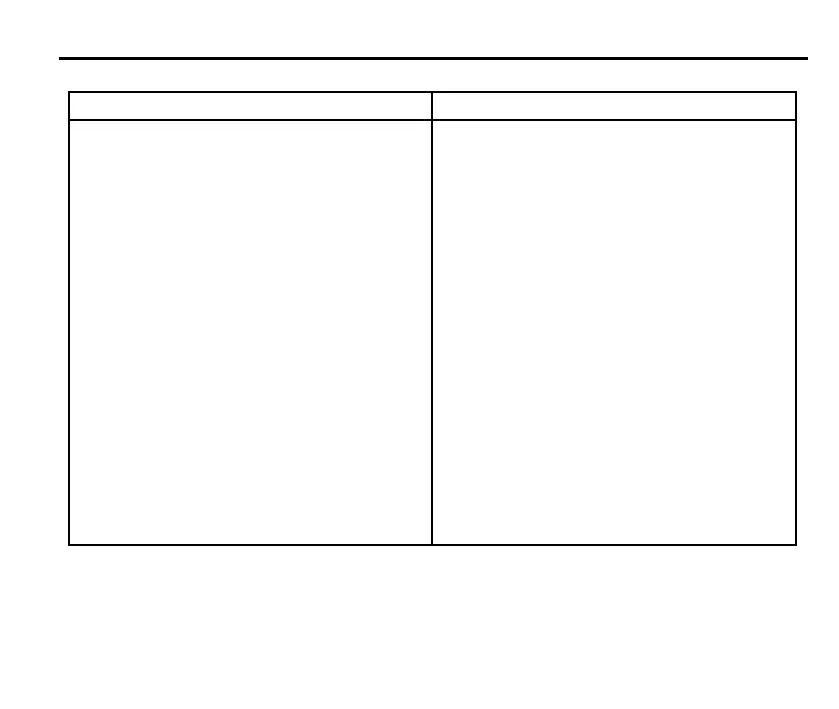39
Fault-finding
Poor probe repeatability continued
Probe stops in mid cycle
Symptom Action
Probing occurs within Review probe software.
the machine’s
acceleration and
deceleration zones.
Probe feedrate too Perform simple
high. repeatability trials at
various speeds.
Temperature variation Minimise temperature
causes excessive changes. Increase
machine and frequency of calibration.
workpiece movement.
Machine has poor Perform health check
repeatability due to on machine.
loose encoders, tight
slideways and/or
accidental damage.
Symptom Action
Probe in Time Out Wait a minimum 134 s
mode. for probe to switch off.
Probe placed in Use lighter styli. Review
carousel, during Time use of Time Out mode
Out mode can be reset (activate trigger filter).
by carousel activity.
Probe is inadvertently Check positioning of
switched on by OMM/ OMM/OMI. Reduce
OMI when using auto- OMM/OMI signal
start. strength.
No line-of-sight Ensure line-of-sight is
between probe and maintained.
OMM/OMI (optical ON/
optical OFF only).
Probe is regularly Enable enhance start
falsely switched on by filter.
light interference.