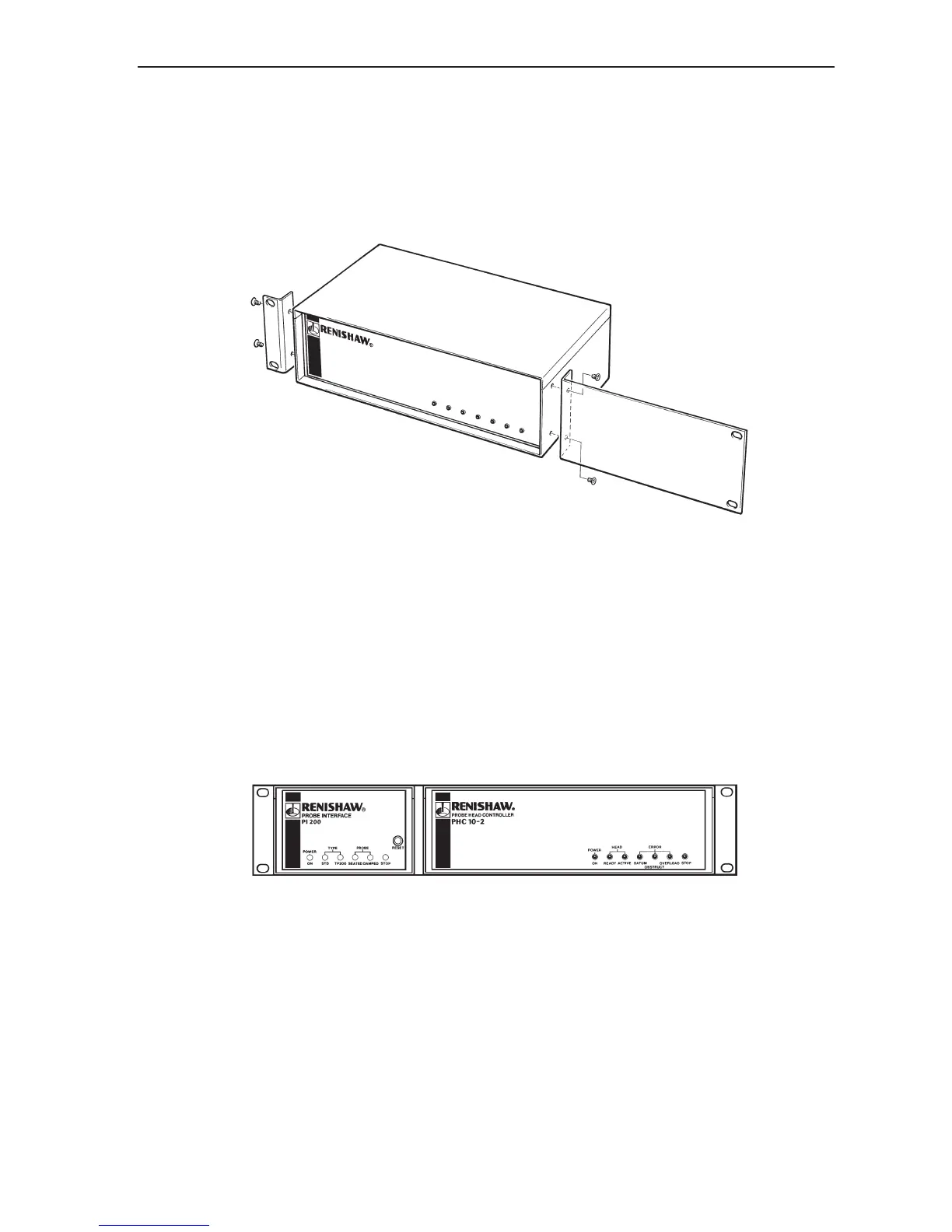13
Installation
Figure 13 - Fitting blanking panel and rack mounting bracket
The rack mounting bracket kit (1) is part number A-1018-0124.
The blanking panel kit (2) is part number A-1018-0123.
3.2.3 Mounting next to an interface
Figure 14 shows the PHC10-2 with a PI 200 interface ready for mounting to a 19” rack.
1
2
Figure 14 - PHC10-2 with PI 200
Remove the blanking plugs from the side panels of the PHC10-2 and fit the blanking panel (2) and rack
mounting bracket (1) using the screws supplied as shown in figure 13.
