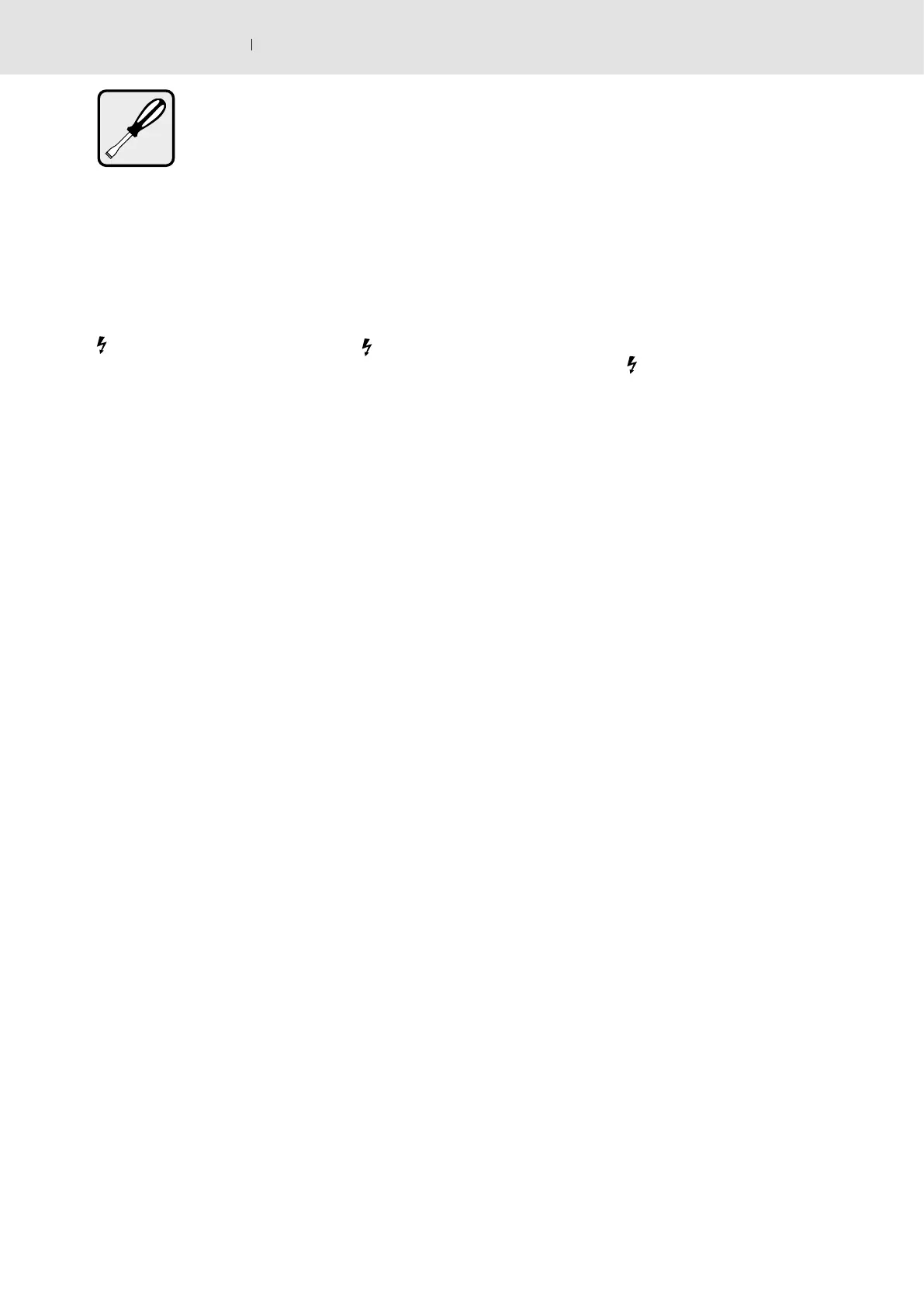37Bosch Rexroth AG
10.2. Sostituire la testata di rinvio
con sistema tendicinghia
integrato
10.2.1 Sostituire la testata tendi-
cinghia (CKR 9-70)
F Le testate d’estremità vengono
fornite come kit completi.
Staccare la corrente!
F Prima di allentare la tensione della
cinghia dentata, consultare il capitolo
“Tendere la cinghia dentata” ! 11.
Allentare la cinghia dentata dalla tavola
• Svitare le viti (1) dalla tavola e l’ele-
mento di serraggio (2).
• Spostare la tavola fino a che l’estremi-
tà della cinghia dentata sarà libera-
mente accessibile.
• Svitare l’elemento di serraggio (2)
dalla cinghia dentata e rimuoverlo dal
profilato di base.
Smontare la testata d’estremità
• Allentare quattro viti cilindriche (3)
nella testata d’estremità.
• Estrarre la testata d’estremità (4)
insieme alla puleggia della cinghia (6)
e alla piastra di tensionamento (5).
• Estrarre la cinghia dentata dalla testa-
ta d’estremità.
• Svitare la piastra di tensionamento (5)
ed estrarre la puleggia della cinghia (6).
Montare la testata d’estremità
• Calzare la testata d’estremità (4) nel
profilato di base senza la puleggia della
cinghia (6) fino al riferimento fisso agen-
do con cautela. Il posizionamento avvie-
ne attraverso le due spine cilindriche.
• Fissare la testata d’estremità nel profi-
lato di base con quattro viti cilindriche.
• Introdurre la puleggia della cinghia (6)
con piastre di trazione nella testata
d’estremità.
• Introdurre la cinghia dentata nella testa-
ta d’estremità e intorno alla puleggia.
• Fissare l’elemento di serraggio
all’estremità della cinghia dentata
e infilarlo nelle guide della cinghia.
• Serrare la cinghia dentata sul lato
inferiore della tavola.
• Montare la piastra di tensionamento.
• Tendere la cinghia dentata. ! 11.
• Fissare la copertura (7) nella testata
d’estremità.
10.2. Echange de la tête
d’extrémité côté tendeur
10.2.1
Echange de la tête d’extrémité
côté tendeur
(CKR 9-70)
F Les têtes d’extrémité sont livrées
en tant qu’ensembles complets.
Interrompre l’alimentation élec-
trique avant le démontage !
F Avant de détendre la courroie,
voir le chapitre « Tension de la courroie
crantée » ! 11.
Retirer la courroie du plateau
• Retirer les vis (1) du plateau et des
pièces de serrage (2).
• Déplacer le plateau jusqu’à ce que la
courroie soit accessible.
• Retirer la pièce de serrage (2) de la
courroie et la sortir du corps principal.
Démontage de la tête d’extrémité
côté tendeur
• Retirer les quatre vis cylindriques (3)
de la tête d’extrémité.
• Retirer la tête d’extrémité (4) avec la
poulie (6) et la plaque de tension (5).
• Retirer la courroie de la tête d’extrémité.
• Dévisser la plaque de tension (5) et
retirer la poulie (6).
Montage de la tête d’extrémité
côté tendeur
• Pousser prudemment la tête d’extré-
mité (4) sans la poulie (6) sur le corps
principal jusqu’en butée. L’alignement
est réalisé par les deux goupilles sans
tête.
• Fixer la tête d’extrémité sur le corps
principal à l’aide de quatre vis à tête
cylindrique.
• Introduire la poulie (6) avec les pla-
ques dans la tête d’extrémité.
• Introduire la courroie dans la tête
d’extrémité et la poser sur la poulie.
• Fixer la pièce de serrage sur la cour-
roie crantée et introduire celle-ci dans
le guidage de courroie.
• Fixer la courroie sur la partie inférieure
du plateau.
• Remettre en place la plaque de tension.
• Tendre la courroie. ! 11.
• Poser le capot (7) sur la tête d’extré-
mité et le fixer.
10.2. Replacing the idler end
enclosure
10.2.1 Replacing the idler end
enclosure (CKR 9-70)
F End enclosures are supplied as
complete assembly kits.
Switch off the power supply!
F Before detensioning the toothed
belt, read the section on “Tensioning the
toothed belt” ! 11.
Detaching the toothed belt from
the carriage
• Remove the screws (1) from the car-
riage and the clamping piece (2).
• Move the carriage until the end of the
belt is freely accessible.
• Unscrew the clamping piece (2) from
the toothed belt and take it out of the
module frame.
Removing the end enclosure
• Unscrew the four socket head cap
screws (3) in the end enclosure.
• Pull off the end enclosure (4) together
with the belt pulley (6) and the ten-
sioning plate (5).
• Pull the toothed belt out of the end
enclosure.
• Unscrew the tensioning plate (5) and
remove the belt pulley (6).
Mounting the end enclosure
• Carefully push the end enclosure (4)
without the belt pulley (6) onto the
frame as far as it will go, using the two
straight pins as locators for alignment.
• Fasten the end enclosure to the frame
with four socket head cap screws.
• Push the belt pulley (6) with tension-
ing plates into the end enclosure.
• Slide the toothed belt into the end
enclosure and around the belt pulley.
• Fasten the clamping piece to the
toothed belt end and insert it into the
belt guide slots.
• Fasten the toothed belt end to the
underside of the carriage.
• Mount the tensioning plate.
• Tension the toothed belt. ! 11.
• Fasten the cover (7) to the end enclo-
sure.
Instructions CKRR320103679 (2009.09)
