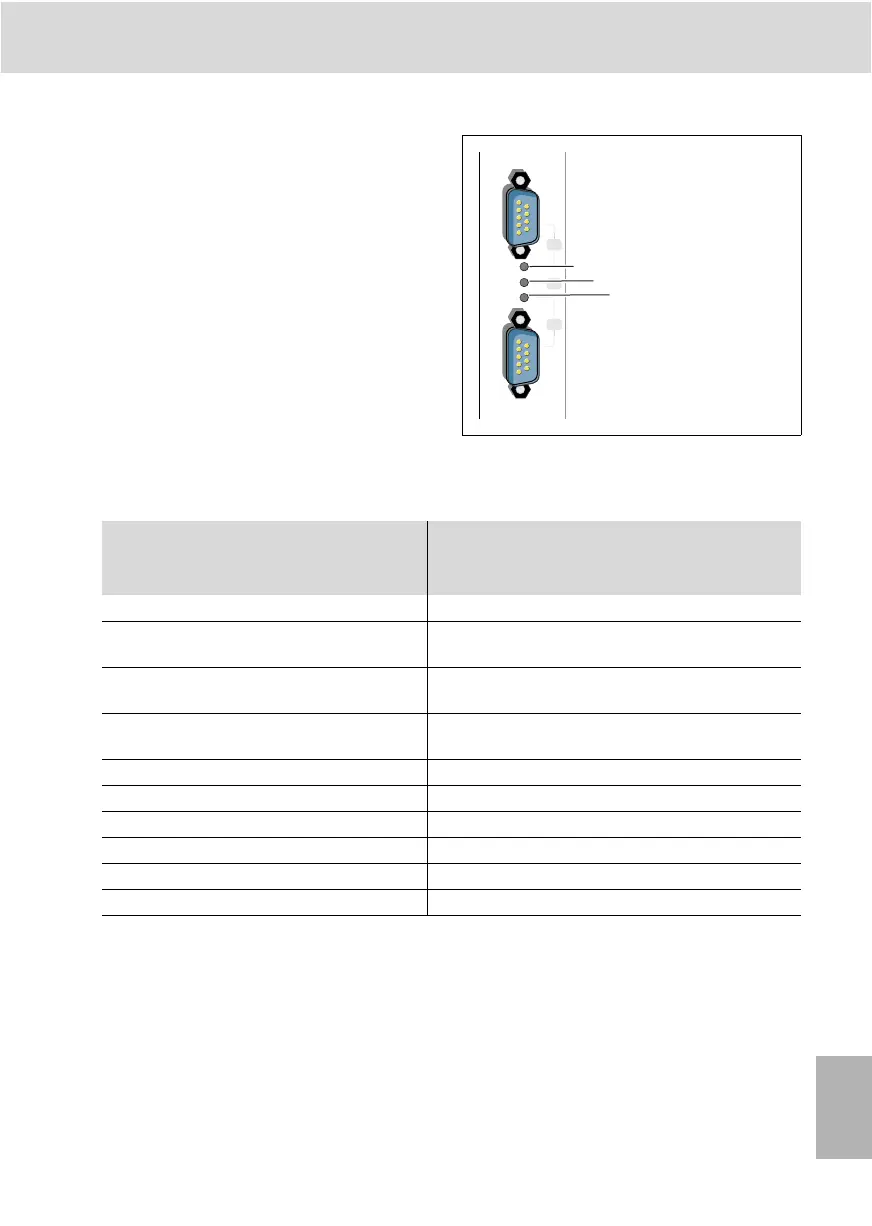3 609 929 B45/2013-06 |
CS351/CC-CS351 Bosch Rexroth AG 81
/108
Product description
ENGLISH
LED display
The network status is indicated by the three
LEDs on the front panel (see Fig. 21):
• LED 1 describes the network status of the
users connected to XDAC1,
• LED2 describes the network condition of
the compact system
• LED 3 describes the network status of the
users connected to XDAC2,
Fig. 21: LEDs for network diagnosis
LED 3
LED 2
LED 1
XDAc1
network status
XDAc2
Tabelle 16
State
LED 1
user(s)
at XDAC1
LED 2
Internal
user(s)
LED 3
user(s)
at XDAC2
Power supply too low All three LEDs flashing red synchronously
Connection is being established/reconfigura-
tion
Yellow, flashing Yellow, flashing Yellow, flashing
Communication with user(s) at XDAC1 estab-
lished
Green
Communication with user(s) at XDAC2 estab-
lished
Green
Internal communication established Green
Poor connection to user(s) at XDAC1
a
Red, flashing
Poor connection to user(s) at XDAC2
a)
Red, flashing
User at XDAC1 is not activated or not available Off
User at XDAC2 is not activated or not available Off
Internal user(s) not activated Off
a The cause may be a cable fault. Check whether the maximum cable length has been kept and replace
the cable if necessary.
CS351_zweispaltig - D.book Seite 81 Dienstag, 16. Juli 2013 12:00 12