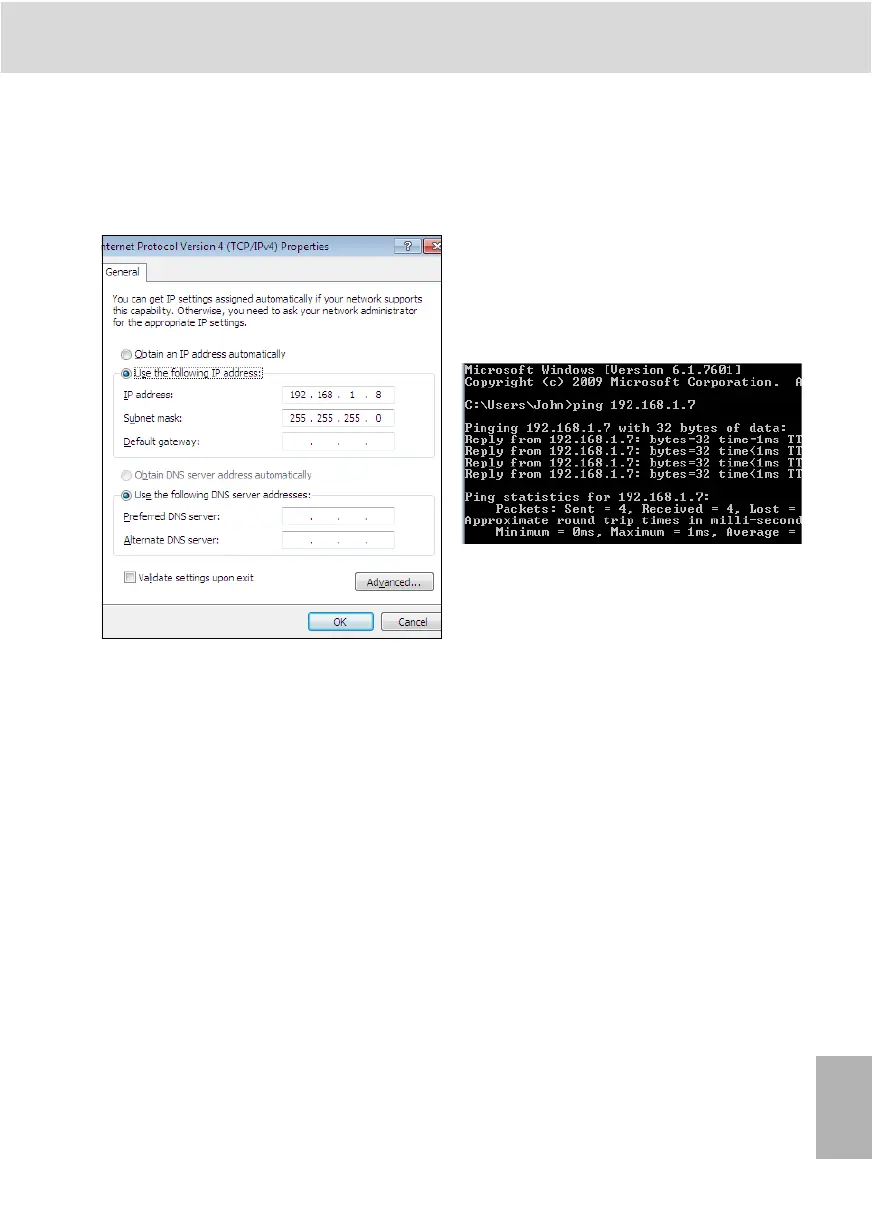3 609 929 B45/2013-06 |
CS351/CC-CS351 Bosch Rexroth AG 91
/108
Commissioning
ENGLISH
4. "MEN Z87 Ethernet Adapter #2" must be
set under "Connect using:".
5. Click "Internet Protocol Version 4 (TCP/
IPv4)" and then "Properties".
Fig. 32: "Internet Protocol Version4
Properties" dialog
6. Activate option "Use the following IP
address:" and enter the IP address and
the subnet mask for the computer unit
(e.g. 192.168.1.8 and 255.255.255.0).
The IP address must be within the same
address range as that of the Compact
System..
Check whether the Compact System and the
computer unit are connected to each other.
1. Open the Windows Start menu of the
computer unit, enter "CMD" in the search
box, and push the <ENTER> key. This
opens a user prompt.
2. Enter the ping command with the IP
address of the Compact System, which is
"ping 192.168.1.7" in the example.
Fig. 33: "ping" command output
The computer and the Compact System are
connected if the "Packets" line of the screen
displays "Sent = 4" and "Received = 4".
CS351_zweispaltig - D.book Seite 91 Dienstag, 16. Juli 2013 12:00 12