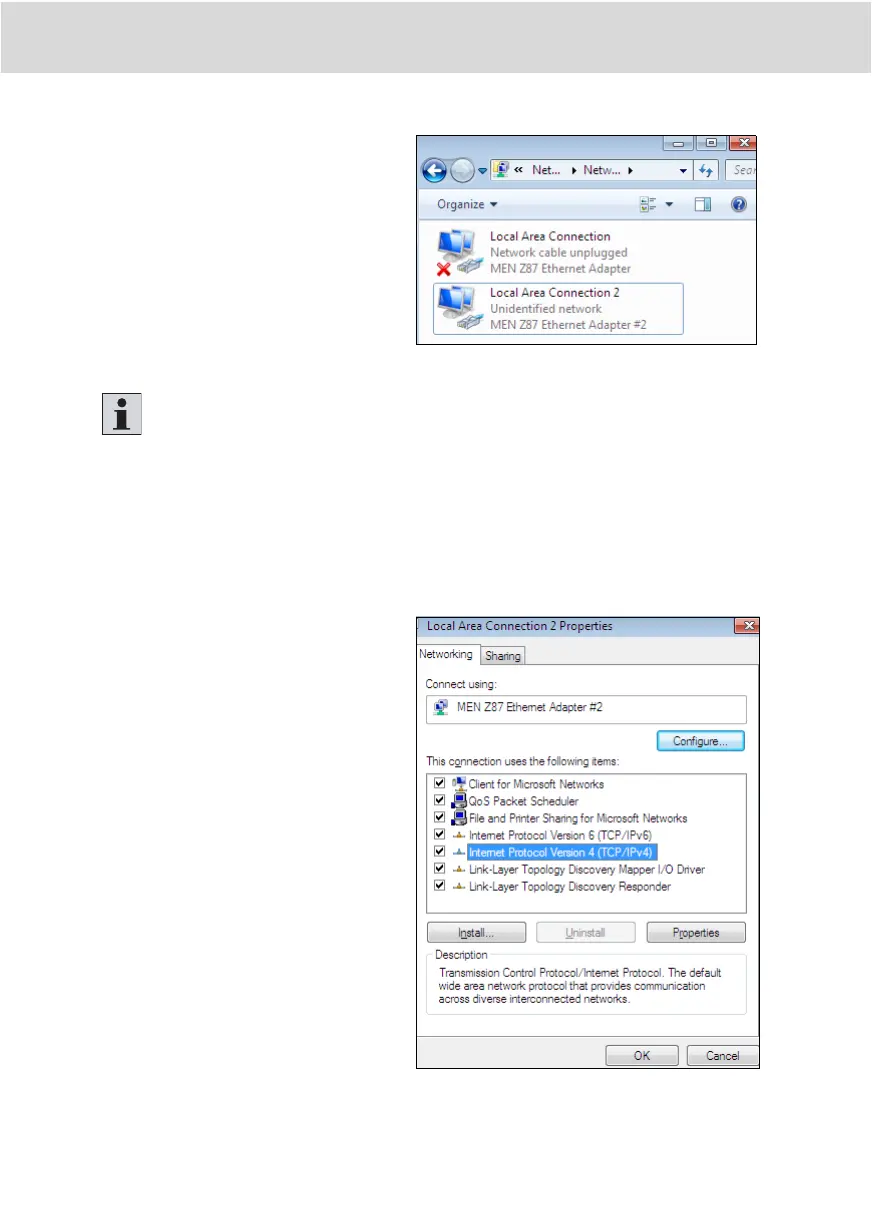90
/108
Bosch Rexroth AG CS351/CC-CS351
| 3 609 929 B45/2013-06
Commissioning
In the BS350 operating program:
1. Connect the BS350 operating program
to the Compact System.
2. The BS350 displays an interface module
IMpc 3608861118 for the computer unit
in module slot B2.
Confirm the selection.
3. Assign an IP address (e. g. 192.168.1.7)
and a subnet mask (e. g. 255.255.255.0)
to the module.
4. After having set the computer card in
module slot B2 of the operating program,
send the data to the Compact System
and then manually trigger a reset of the
Compact System controller (push and
hold the reset button on the front panel
for approx. 1 second).
Windows Control Panel of the computer
unit:
An USB mouse, an USB keyboard and a
monitor must be connected to the computer
unit.
1. Select "Control Panel" from the Win-
dows start menu.
2. Select "View network status and tasks"
and click the "Change Adapter Settings"
function.
This displays the list of LAN connections.
Fig. 30: "Change Adapter Settings" dialog
3. Double-click the LAN connection con-
necting the computer unit to the Com-
pact System (usually "Local Area
Connection 2").
Tip: If you do not assign the X7E4, X7E5
Ethernet connections of the computer
unit prior to commissioning, the connec-
tion without the red X is the direct con-
nection to the Compact System.
Fig. 31: "Local Area Connections Properties"
dialog
The IP address may not be
within the same address range
as the X7E1 Ethernet interface
of the controller, i.e., the IP ad-
dress must be different from
each other at least in one of the
three front parts. You can as-
sign IP address 192.168.1.7
to the module if the IP address
of X7E1 is, e. g., 192.168.0.7
or 192.168.2.2.
CS351_zweispaltig - D.book Seite 90 Dienstag, 16. Juli 2013 12:00 12