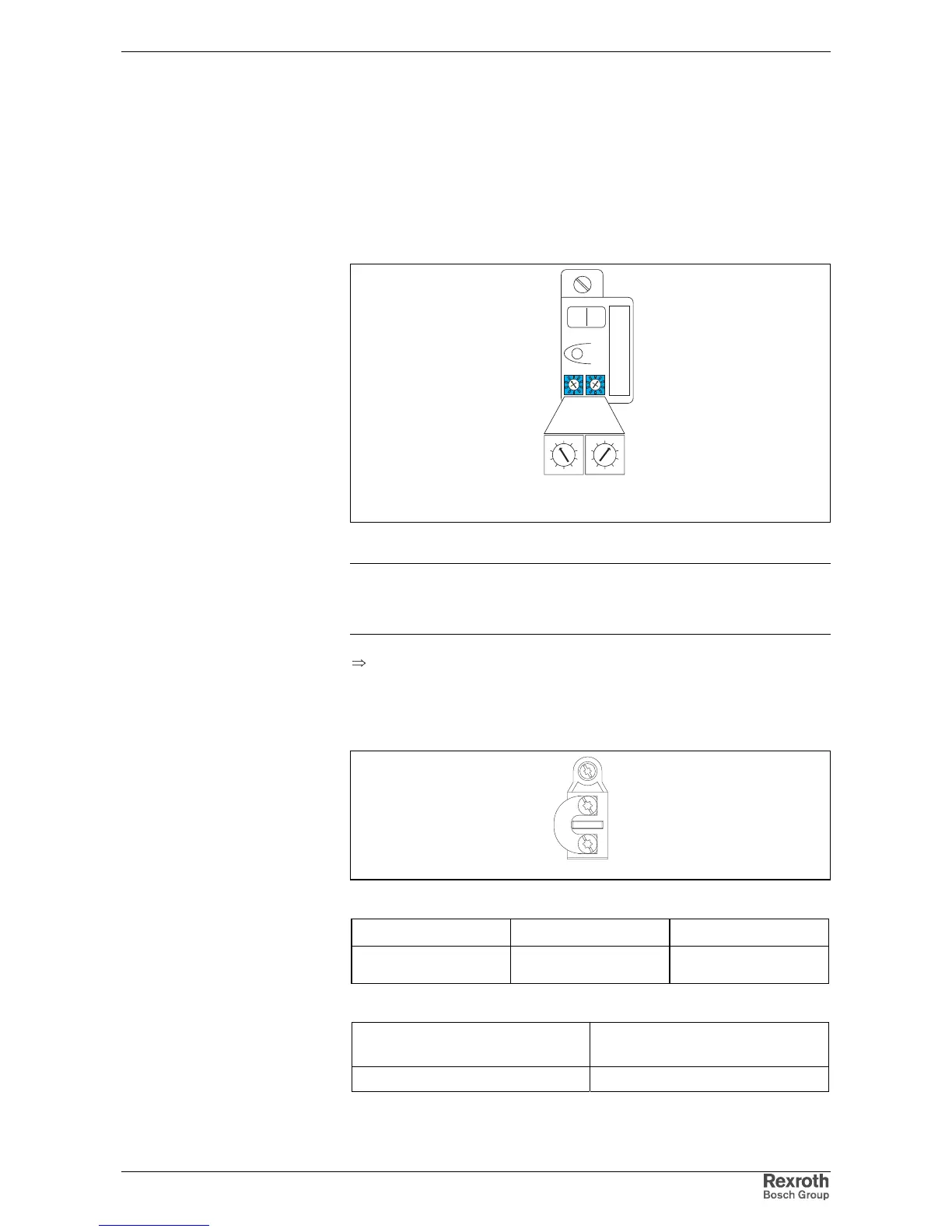Rexroth EcoDrive 03 DKC**.3-040...200 Instructions for Use 5-15
DOK-ECODR3-DKC40*200UL-IB01-EN-P
Setting the Drive Address
Two decade switches are used to set the drive address. It can be set to
any number between 1 and 99.
Example:
Switch setting S3 = 9 (value of tens)
Switch setting S2 = 1 (value of ones)
Drive address = 9 * 10 + 1 = 91
FP5032F1.FH7
Switch S3
Switch S2
Barcode
0
1
2
3
4
5
6
7
8
9
0
1
2
3
4
5
6
7
8
9
H1
S1
S3
S2
0
1
2
3
4
5
6
7
8
9
0
1
2
3
4
5
6
7
8
9
Set drive address: 91
Fig. 5-32: Setting the drive address using a decade switch
Note: The address is not set at delivery.
The setting of switches S2 and S3 depends on the model,
firmware and the drive address wanted.
⇒
See firmware functional description.
X12, Optional Choke Connection for DKC**.3-200-7
Technical description of connector
Ap5294f1.FH7
Fig. 5-33: Connector X12
Type No. of pins Design
Screw-in connector 2 screw-in connection for
ring terminals M5
Fig. 5-34: Design
min. tightening torque
[Nm]
max. tightening torque
[Nm]
2.5 3.0
Fig. 5-35: Tightening torque
Switch S2, S3;
drive address:
Illustration:
Design:
Tightening torque: