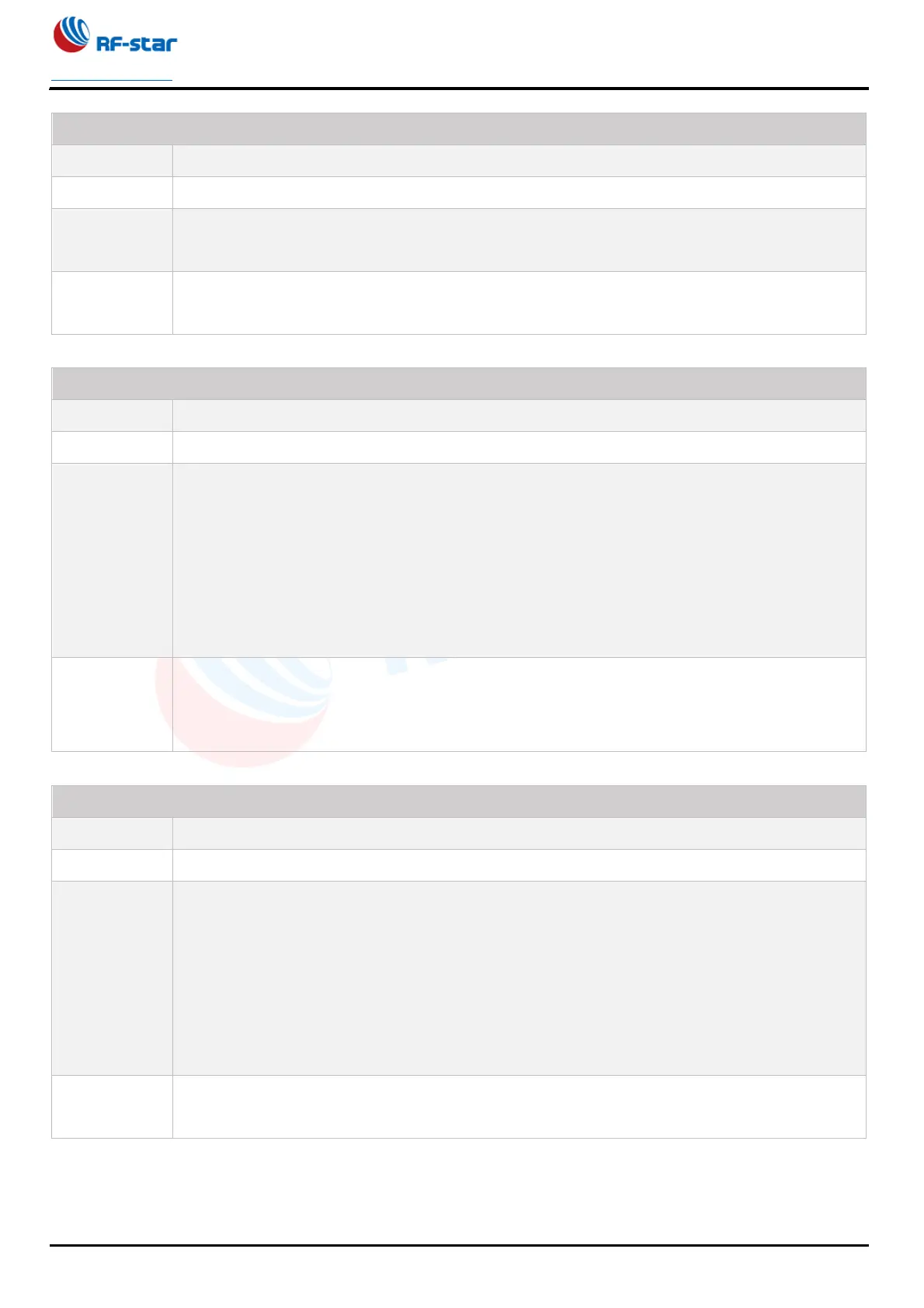nRF52832
www.szrfstar.com V1.3 - Sep., 2020
Shenzhen RF-star Technology Co., Ltd. Page 28 of 58
Query the scan status and timeout time settings.
Parameter 1: The current device stops scanning.
Parameter 2: The timeout time 10 s.
Scan the surrounding devices.
OK
0 53:60:52:A4:3E:66 -67 RF-STAR-SMMT
1 43:D5:CF:24:60:94 -58 RF-STAR-ABCD
2 21:DD:7C:E3:99:B5 -71 RFstar_99B5
3 5D:61:9B:78:2E:5E -83 RFstar_2E5E
……
Scan immediately (the number of devices reaches 20 or the scan time reaches 20 seconds to stop
scanning), and print the MAC address, RSSI value and device name of the slave device, where "0,
1, 2, 3..." is the serial number of the scanned device.
Set scan status and timeout time.
OK
0 53:60:52:A4:3E:66 -67 RF-STAR-SMMT
1 43:D5:CF:24:60:94 -58 RF-STAR-ABCD
2 21:DD:7C:E3:99:B5 -71 RFstar_99B5
3 5D:61:9B:78:2E:5E -83 RFstar_2E5E
……
Start the scan and set the scan timeout for 10 seconds, and stop the scan when the number of
devices reaches 20 or the scan time reaches the set time.