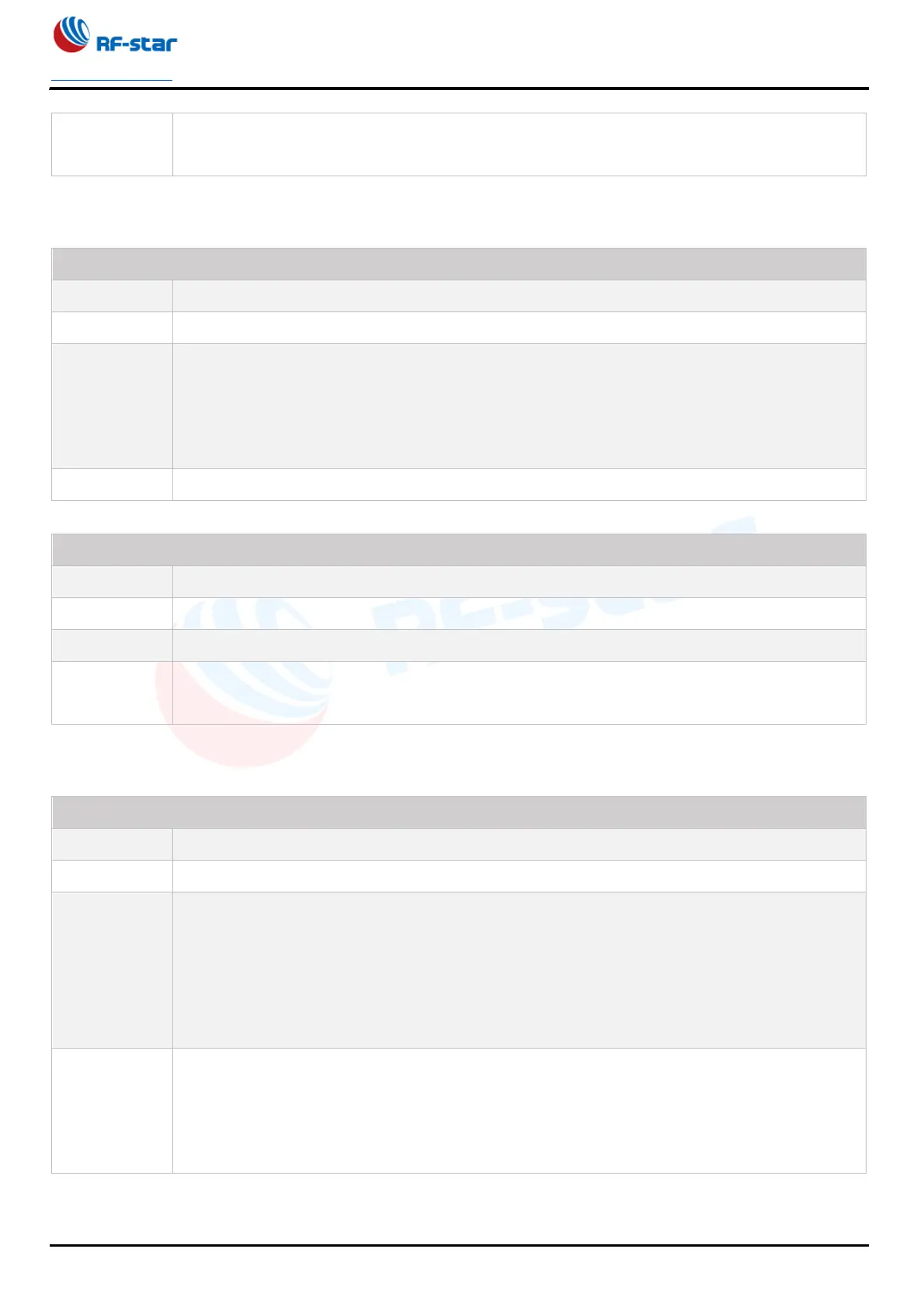nRF52832
www.szrfstar.com V1.3 - Sep., 2020
Shenzhen RF-star Technology Co., Ltd. Page 33 of 58
Use with AT+CNT_LIST.
Take effect immediately, do not save after power off.
Query the deletable device list which has been saved.
AT+DEV_DEL=
FF:1C:2B:D1:4C:BD
EB:71:5B:DE:08:87
OK
Delete the saved devices.
AT+DEV_DEL=FF:1C:2B:D1:4C:BD
Delete the device with MAC address FF:1C:2B:D1:4C:BD.
Take effect after restart, save after power off.
Turn on/off the observer function to scan and print the slave devices.
OK
MAC: CE:BE:B6:B1:88:9A
rssi: -82
adv pk: 0201061AFF4C000215FDA50693A4E24FB1AFCFC6EB0764782500010002D8
rsp pk: 0A0954656D70547261636B1016031819564D00010002CEBEB6B1889A000000
OK
Turn on the observer function, and always scan and print the slave devices. Stop scanning by
sending "AT+OBSERVER=0".
Among them, "adv pk" is the broadcast packet data, and "rsp pk" is the response packet