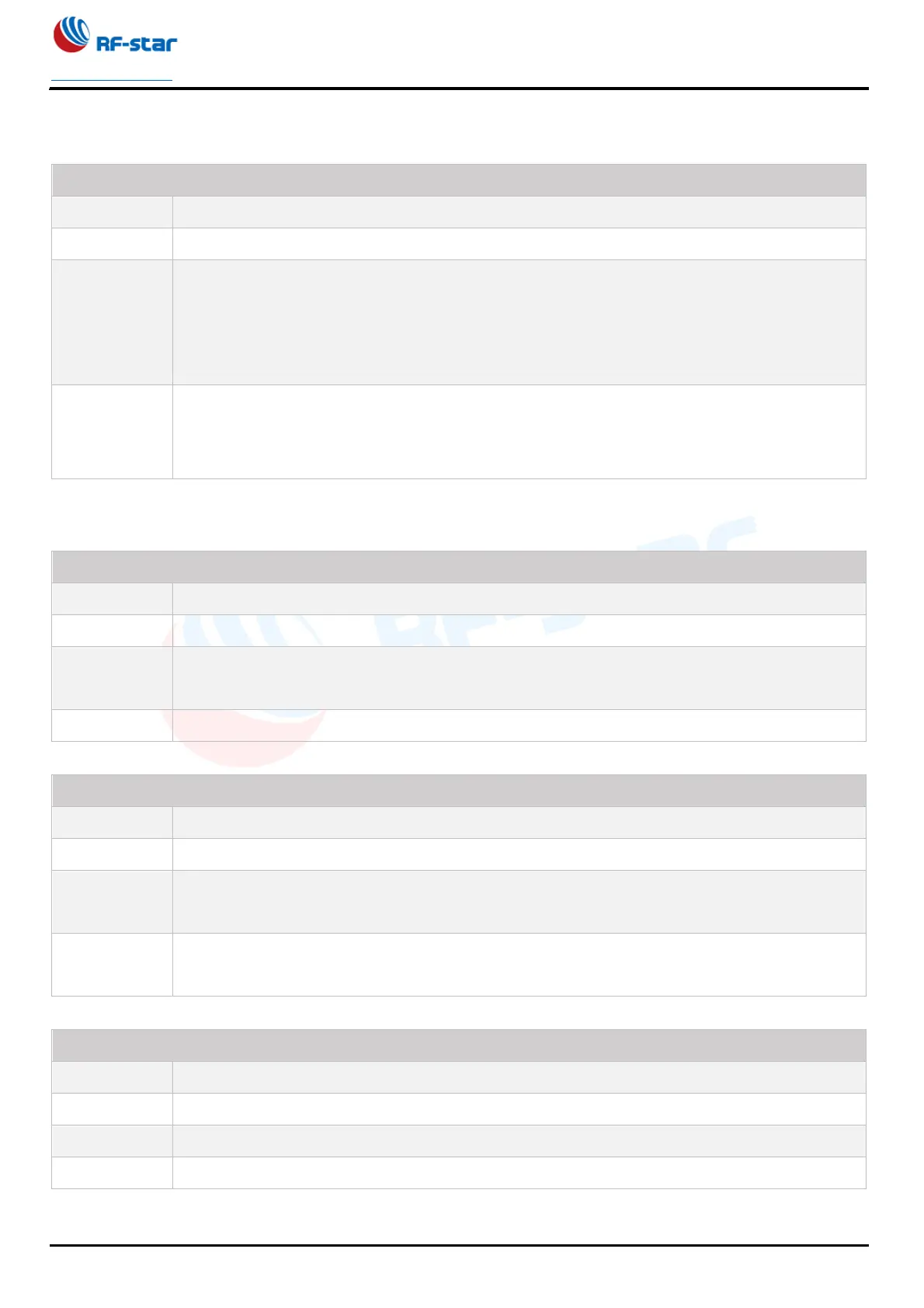nRF52832
www.szrfstar.com V1.3 - Sep., 2020
Shenzhen RF-star Technology Co., Ltd. Page 32 of 58
• Query Current Connected Devices
Query current connected devices.
AT+CNT_LIST=
0 (FF:1C:2B:D1:4C:BD)
1 (EB:71:5B:DE:08:87)
OK
The string in red is the connected handle, and the bracket string is the device MAC address
corresponding to the handle.
This command is used with AT+TTM_HANDLE.
• Designate Transmission Device
Query parameter range of this command.
There are currently two handle values available, 0 and 1. This handle value is assigned by the
system.
Designate the slave role for data transmission under multi-connection.
Set the slave device with handle value of a to transmit data.
