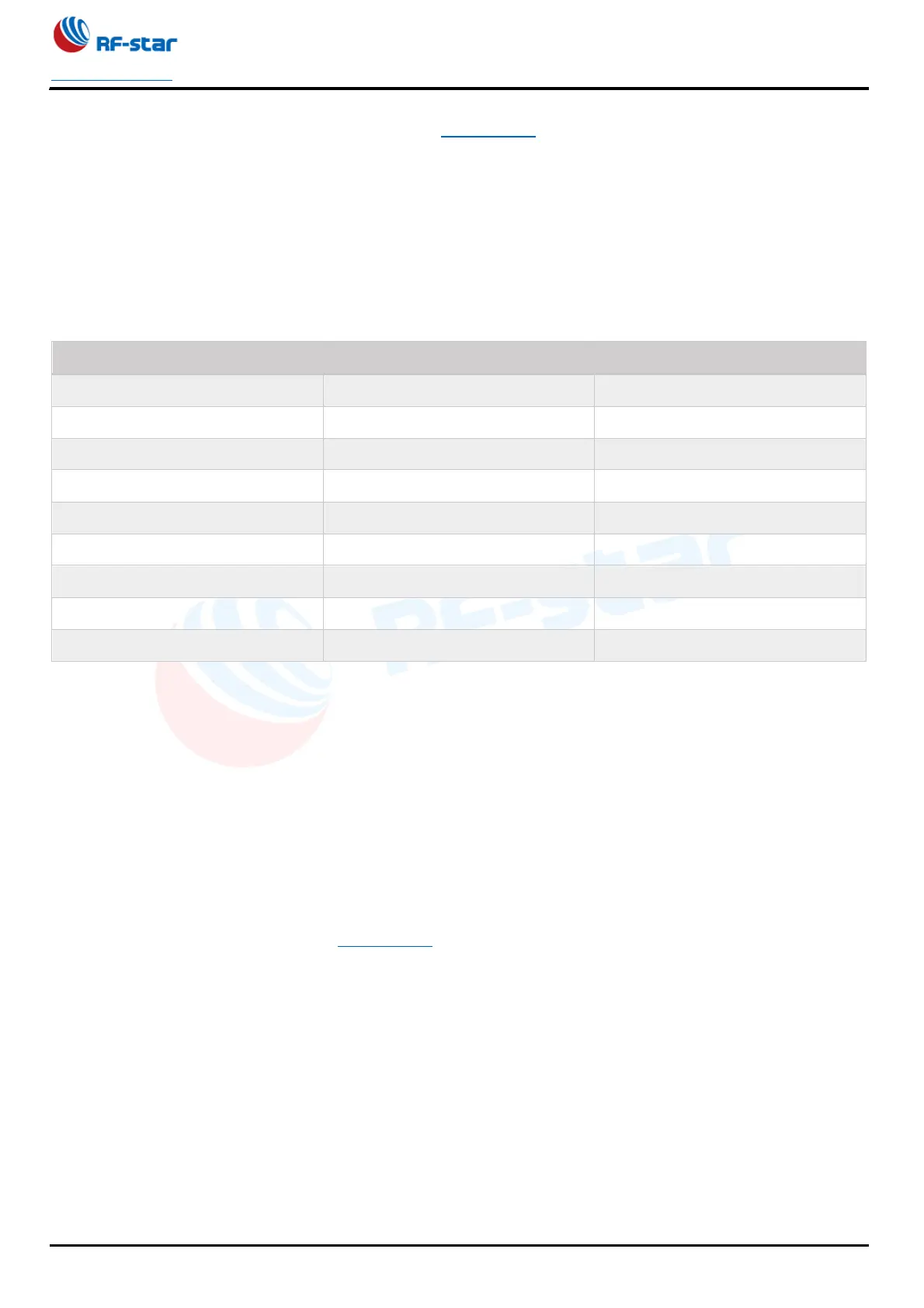nRF52832
www.szrfstar.com V1.3 - Sep., 2020
Shenzhen RF-star Technology Co., Ltd. Page 8 of 58
name, by AT commands, please check for details in AT Command.
11. Support modify Service UUID by AT command.
12. AT commands can be sent through APP.
13. High-speed transparent transmission rate, stable transmission at 30 KB/s (when there is no serial port transmission
interval, the data transmitted directly according to the flow control IO change can reach the limit of 50K).
14. Ultra-low working power consumption, the measured power consumption of the module is as follows:
Table 1. Power Consumption of nRF52832
Broadcast interval: 200 ms
Broadcast interval: 500 ms
Broadcast interval: 1000 ms
Broadcast interval: 2000 ms
Broadcast interval: 5000 ms
Connection interval: 7.5 ms
Connection interval: 30 ms
Connection interval: 100 ms
2.3 Supporting Working Mode
The device supports four working modes as below:
1. BLE slave mode
2. BLE master mode
3. BLE master-slave mode
4. Beacon mode
The default role after power-on is the slave mode. The role can be switched to adjust the working mode through the AT
command "AT+ROLE". Please check the AT Command in detail. In the Beacon mode, the serial port is closed, the
mode only can be switched through the mobile APP.
2.4 Default Configuration at Slave Mode
1. Device name: RF-STAR-SMMT.
2. Broadcast interval: 200 ms.
3. Connection interval: 7.5 ms.
4. 128-bit UUID
5. Broadcast mode: connectable