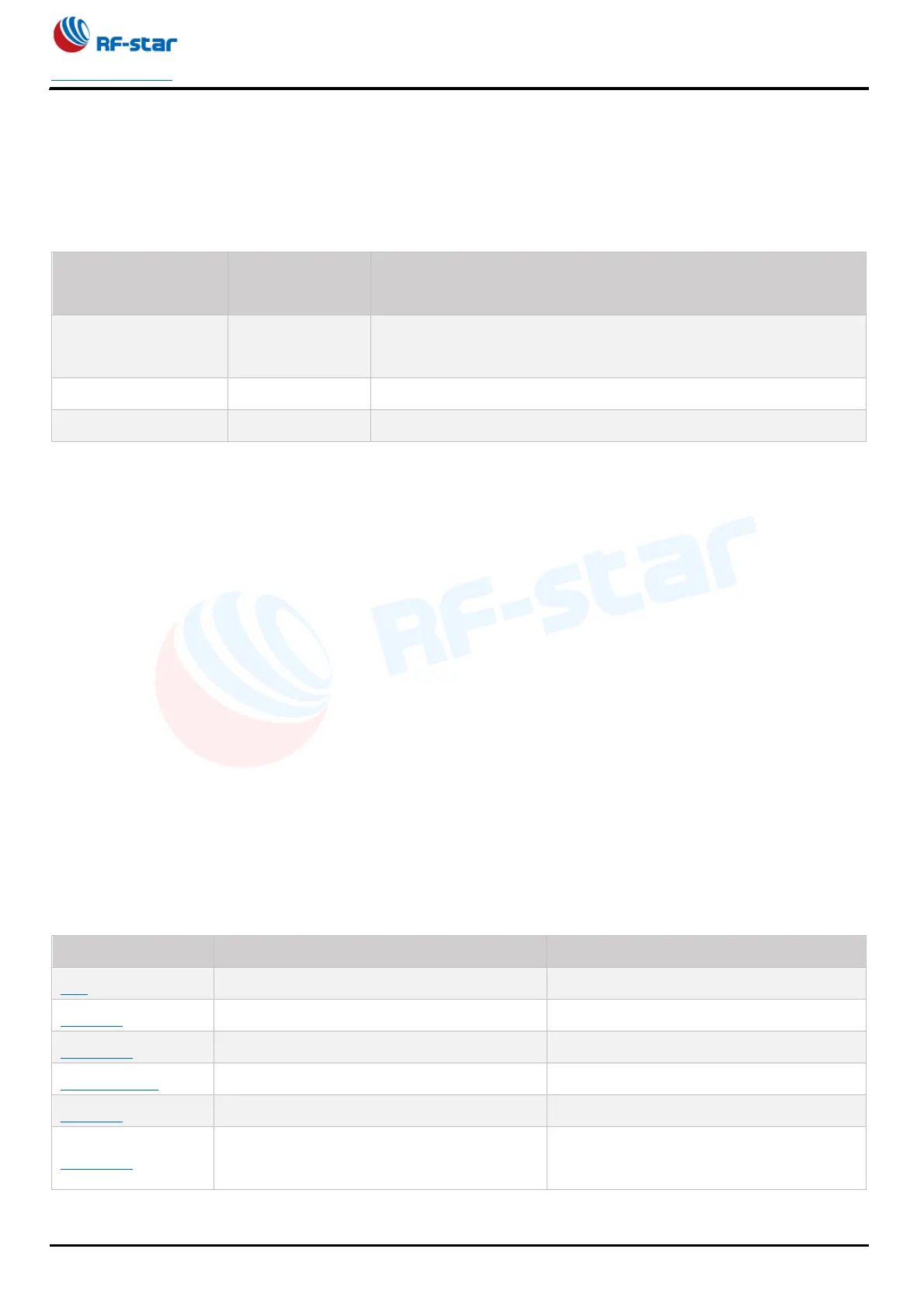nRF52832
www.szrfstar.com V1.3 - Sep., 2020
Shenzhen RF-star Technology Co., Ltd. Page 19 of 58
6 AT Command
6.1 AT Command Format
Table 4. AT Command Format Table
Note:
1. This command can be sent through APP and serial port.
2. The default baud rate of the serial port is 115200, 8 bit data bit, 1 stop bit, no parity.
3. Not every command has the above four types of commands.
4. The AT command must be capitalized and ended with a carriage return and line feed (CRLF).
5. The <> returned in the query AT command indicates the optional parameters, and [] indicates the required
parameters. If all parameters of the command are optional parameters, at least one parameter is needed to be filled,
otherwise it is also regarded as a command error.
Example: AT+ADS=<0,1>,<0,1>,<10,10240>, you can fill in AT+ADS=,,500.
6. The parameter positions that are not filled in the optional parameter command must be reserved. Refer to the
previous example.
6.2 AT Command List
Table 5. AT Command List