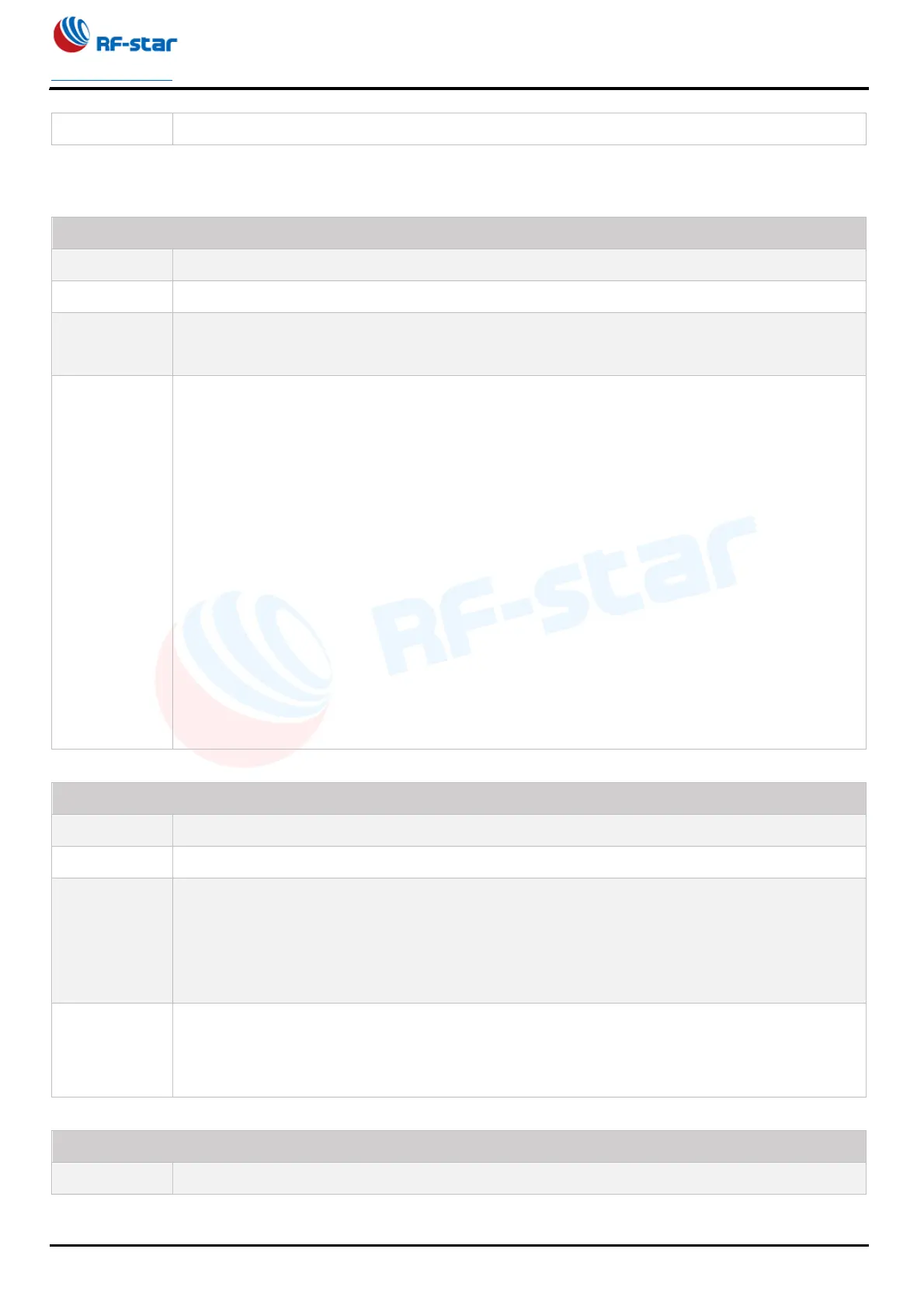nRF52832
www.szrfstar.com V1.3 - Sep., 2020
Shenzhen RF-star Technology Co., Ltd. Page 30 of 58
This command has two parameters:
Parameter 1: 0 means to turn off automatically reconnection. 1 means turn on automatically
reconnection.
Parameter 2: Non-required parameter. Device MAC address that has been added to the list of
connected devices. If this parameter is set, the automatically reconnection function of the specified
MAC address is enabled or disabled according to the parameter 1, at the same time, the
automatically reconnection function of other devices is not influenced by this command.
Note: Parameter 1 and parameter 2 affect with each other. When only parameter 1 is set, the
automatically reconnection function takes effect on all connected devices. When there are
parameters 1 and 2, the automatically reconnection function takes effect on the specified MAC
address device, and other devices maintain the original status.
Note: The saved slave device will be cleared after switching the mode.
Automatically reconnection function of the device with MAC address FF:1C:2B:D1:4C:BD is
enabled, while MAC address 0,EB:71:5B:DE:08:87 is disabled. Take effect after restart, save after
power off.