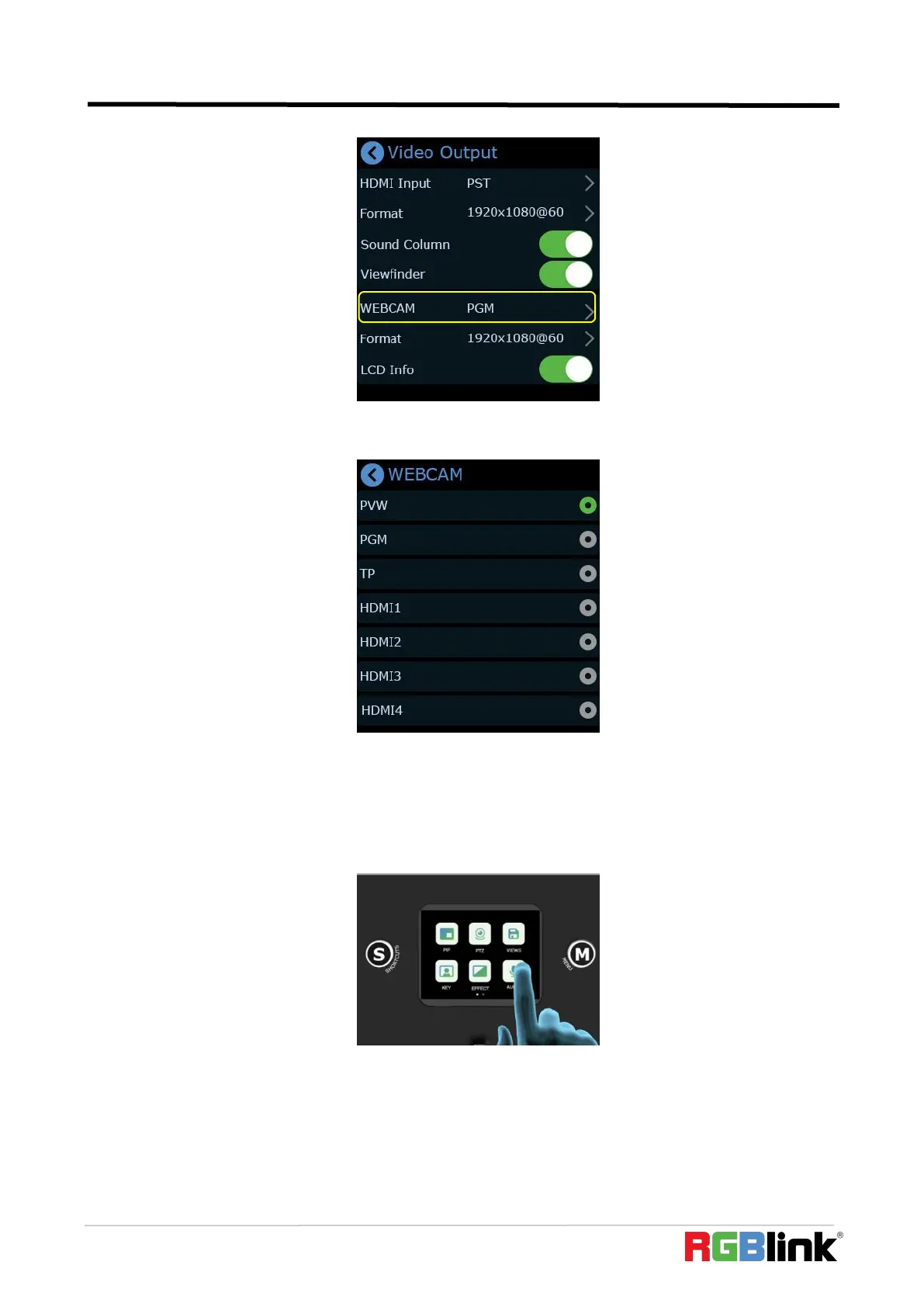© Xiamen RGBlink Science & Technology Co., Ltd.
Ph: +86 592 5771197
| support@rgblink.com | www.rgblink.com
Push button【M】to return main menu and find【Output】to do WEBCAM setting.
It is default to be PGM and tap “>”on the right to change to PST or TP. Choose format for the
output setting by tapping “>”on the right.
3.6 Audio
mini-pro supports mixed output of multiple channels, and also supports audio delay.
Tap the button【M】to return to the main menu, find and tap【Audio】to enter the sound setting
interface.
The audio output can be turned on or off, and the volume can be adjusted by sliding the bar.