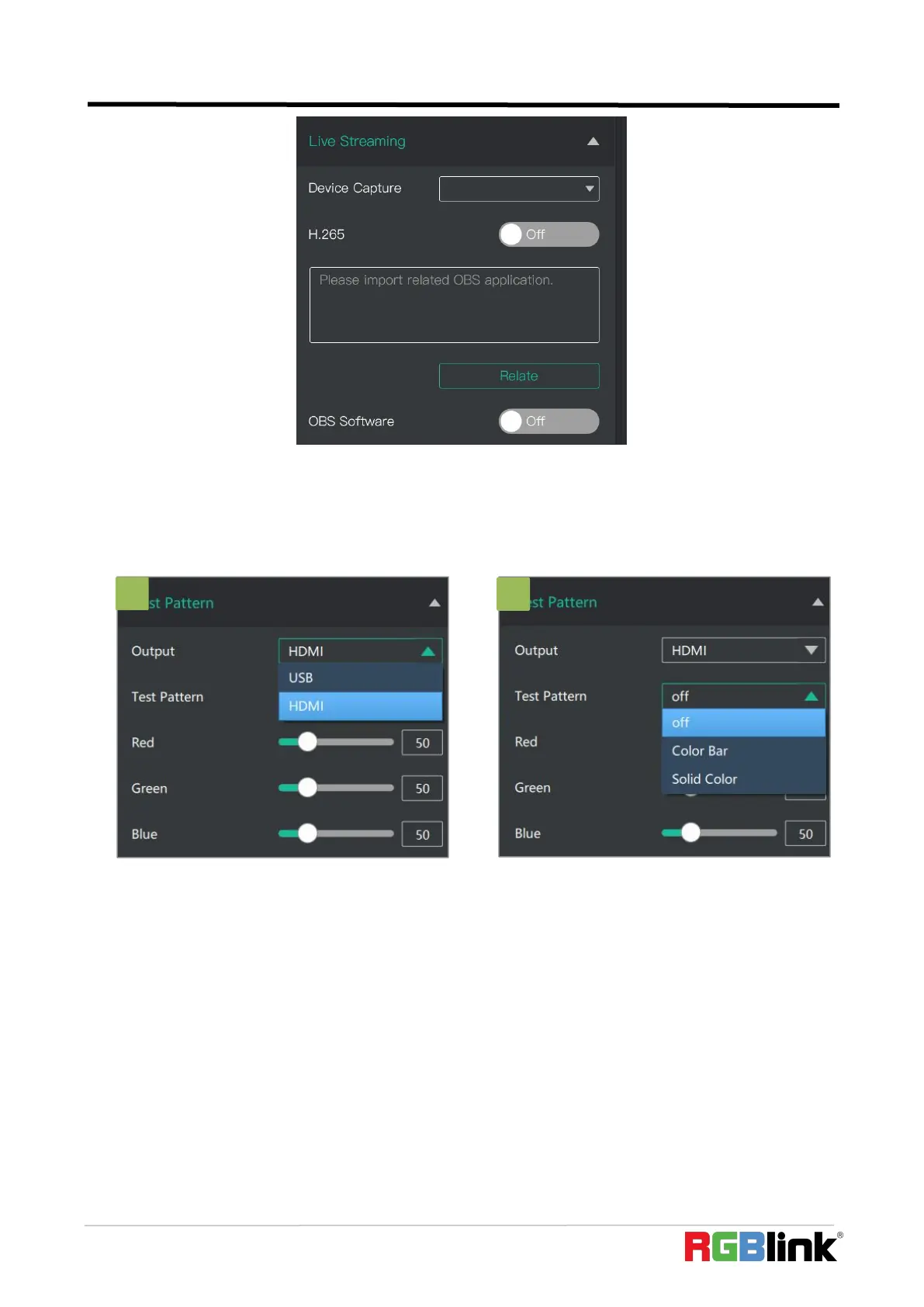© Xiamen RGBlink Science & Technology Co., Ltd.
Ph: +86 592 5771197
| support@rgblink.com | www.rgblink.com
1. Select the USB/HDMI interface to be tested.
Test Pattern
To facilitate troubleshooting, XPOSE mini provides a test signal output, which can be used to
troubleshoot the USB or HDMI output interface when there is no output signal from USB or HDMI.
Password Protection
In order to solve the problem of control conflicts caused by different devices controlling the same
mini-pro in the same LAN, XPOSE mini provides a password protection function, as an administrator,
you can set a password for the device controlling XPOSE mini, and when you control the interface
again, you need to enter the password to control it.
2. Select the mode of the test pattern.