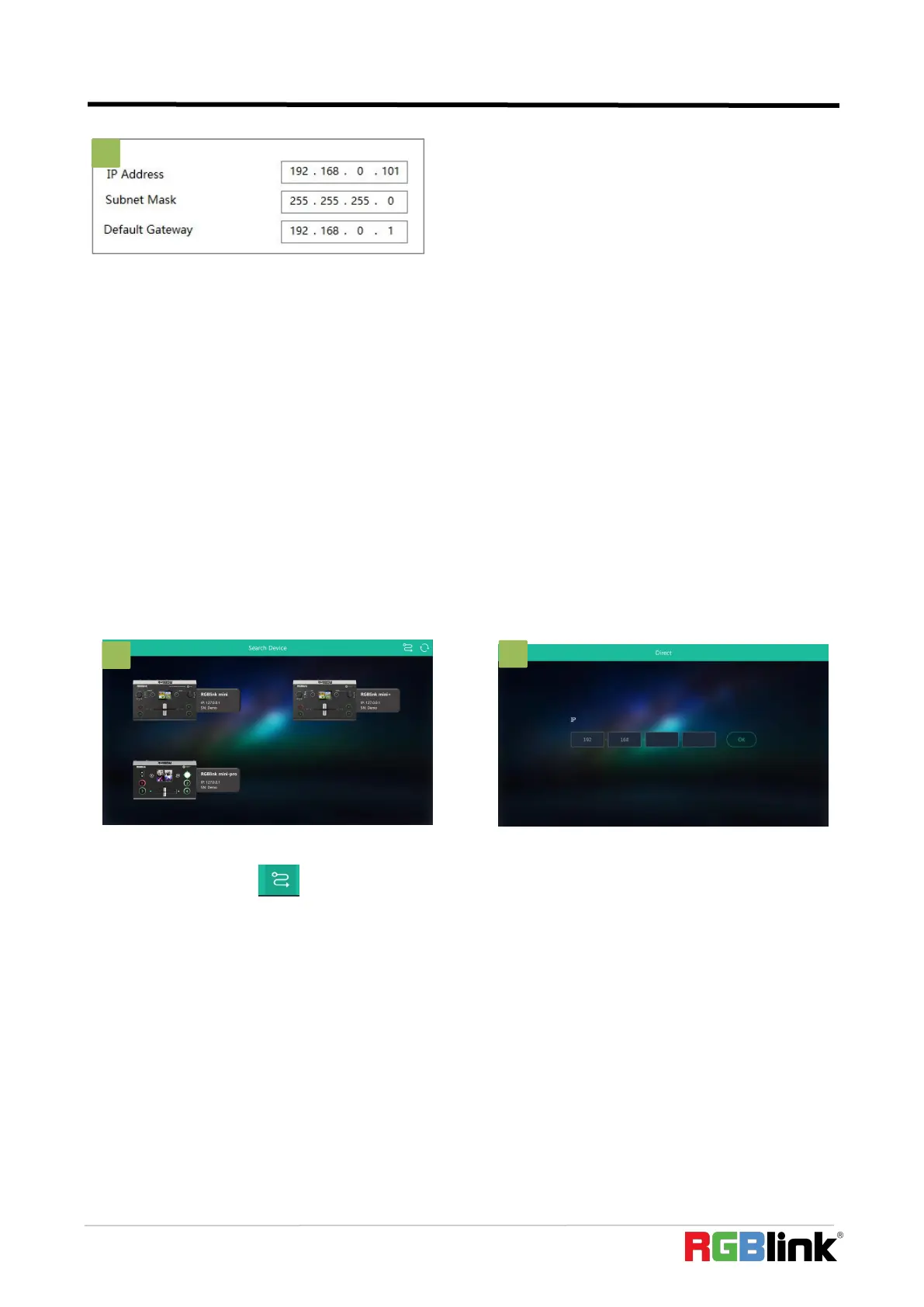© Xiamen RGBlink Science & Technology Co., Ltd.
Ph: +86 592 5771197
| support@rgblink.com | www.rgblink.com
Static Direct Connection
To ensure that XPOSE mini can connect in different classes of subnet masks, if you find that you
cannot connect to the mini series by searching, please try to use the direct connection method. The
direct connection feature was added after XPOSE mini was updated to version V1.0.0.9.
Connect Wirelessly with Your Router
The mini-pro provides wireless control, so you can control it from a greater distance when the
mini-pro is not in your immediate vicinity. A wireless router is required to use this feature. The
computer receives the WIFI signal from the wireless router you connect the mini-pro to.
1. Open XPOSE mini and click on the icon in
2. Enter the IP address of the currently
3. Select "Use the following IP address" and
change the IP address to the same network
segment as mini-pro
eg: mini-pro's IP address is 192.168.0.99, then the
computer's IP address can be set to
192.168.0.1-255. Please make sure that the IP
addresses do not conflict.
