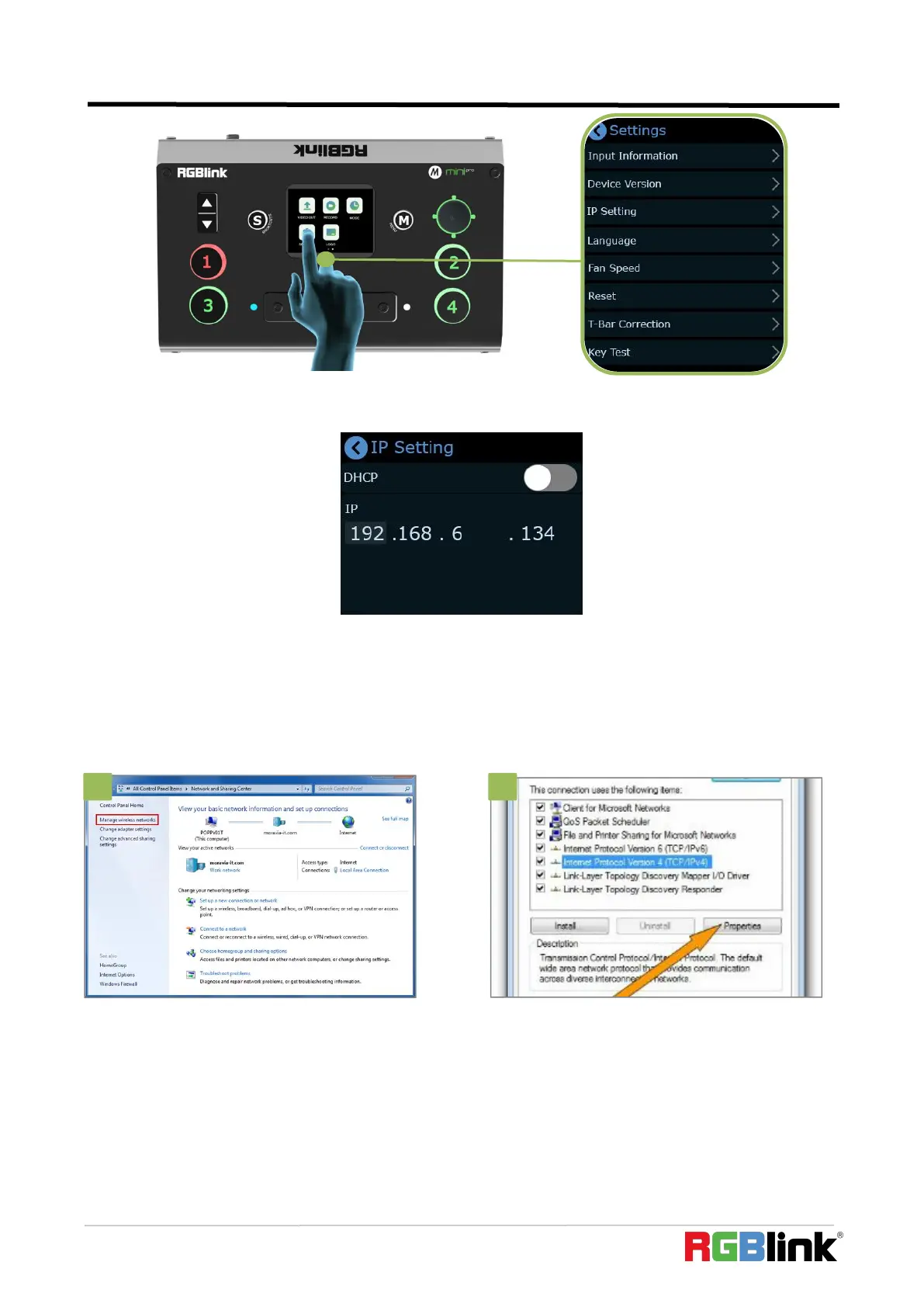© Xiamen RGBlink Science & Technology Co., Ltd.
Ph: +86 592 5771197
| support@rgblink.com | www.rgblink.com
2. Change value of IP via touch screen and toggle
(2) Change the PC’s IP Address
To ensure that the mini-pro and the PC can communicate smoothly, the IP address of the computer
needs to be verified.
Steps to modify the IP address of the Ethernet port (windows).
1. Open the Network Sharing Center;
2. Access to Properties may require administrator
privileges;
Under "This connection uses the following
items", find "Internet Protocol version 4
(TCP/IPv4)";