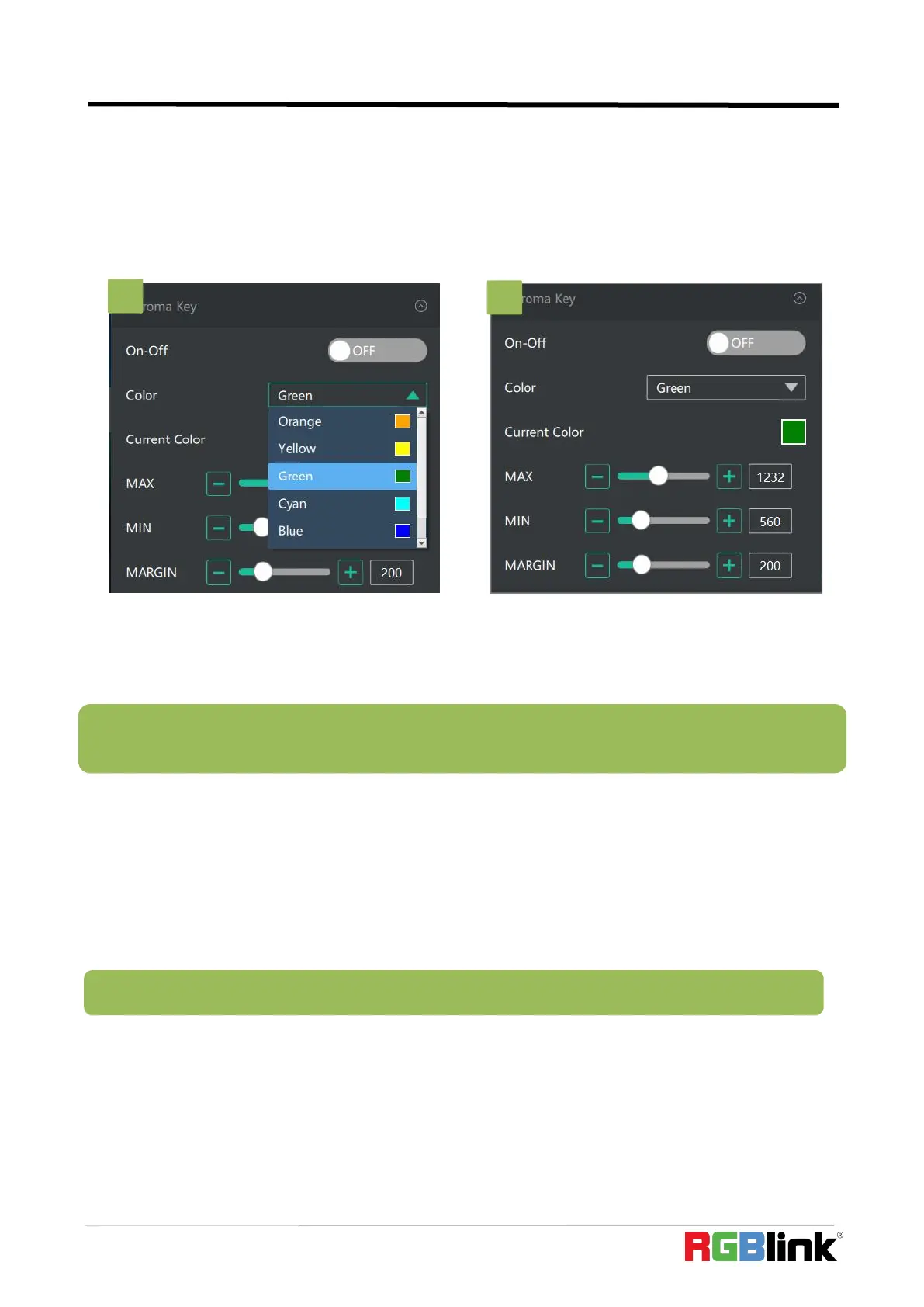© Xiamen RGBlink Science & Technology Co., Ltd.
Ph: +86 592 5771197
| support@rgblink.com | www.rgblink.com
Chroma Key
mini-pro also provides chroma key of sub-screens. Sub-screen keying is possible with PIP turned
on,which helps you to combine characters with the virtual background.
Make sure to use XPOSE mini V1.0.0.9 or higher before using the latest program, and make sure to
use mini-pro V1.23 and higher.
Live Streaming
Device Capture:choose RGBlink USB3.0 Capture
H.265: When it is ON, users can watch 4 inputs streaming back on XPOSE software.
Import the related OBS application if users need to do live streaming, click Relate to confirm.
OBS: slide ON to start streaming.
1. Select the base color you want to remove,
there are 6 kinds of colors you can select:
orange, yellow, green, cyan,blue and purple.
Note:H.265 and OBS cannot work at the same time. User choose either H.265 or OBS, not both.
2. You can click in the MAX MIN MARGIN data
input box to achieve a more precise keying
effect.
Note: When using chroma key, make sure that the layer you want to edit is on the top layer, which is the B layer
in the PIP setting, otherwise you may not see the chromakey effect.