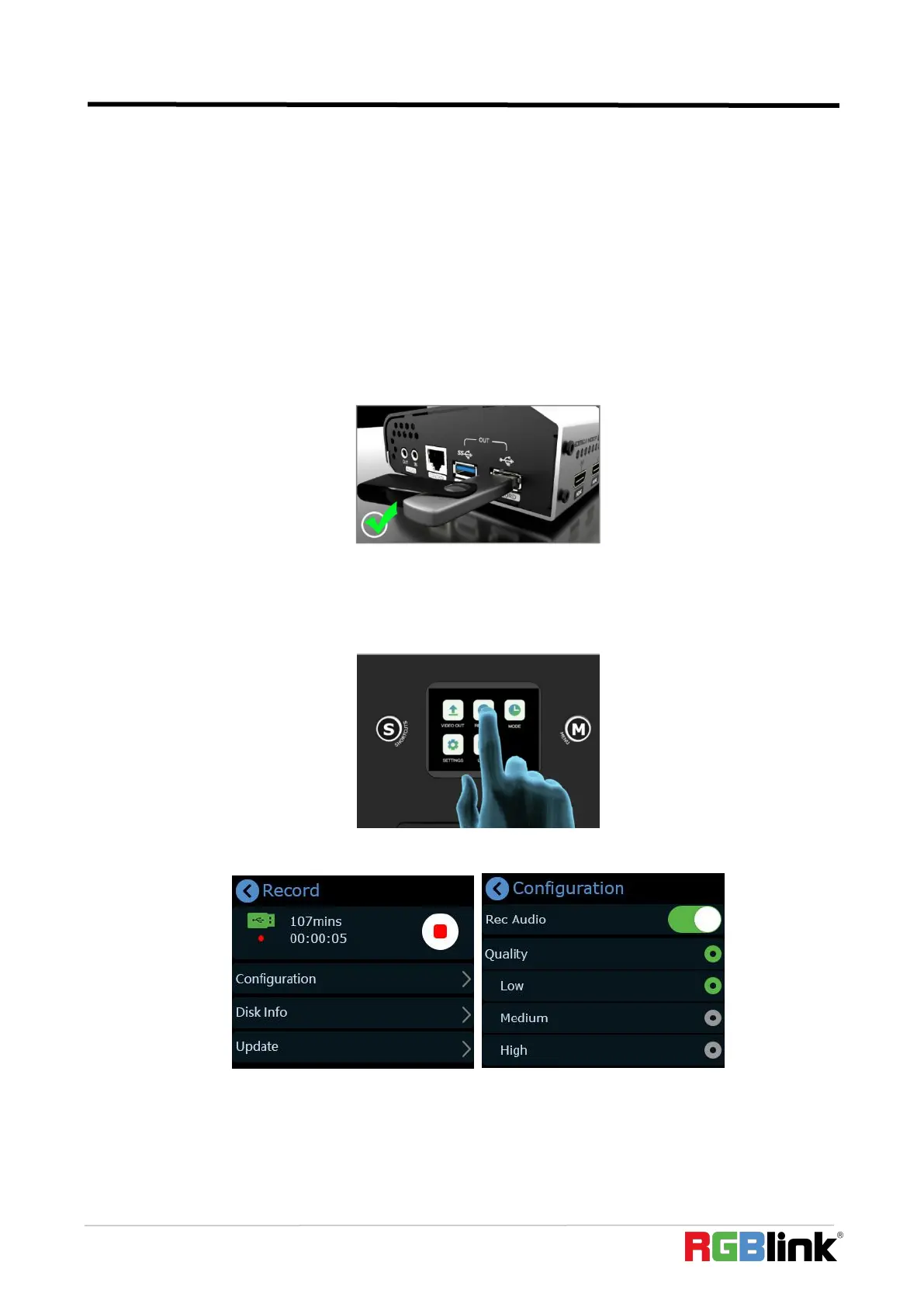© Xiamen RGBlink Science & Technology Co., Ltd.
Ph: +86 592 5771197
| support@rgblink.com | www.rgblink.com
up to 64G. The supported formats include exFAT. he supported SSD can reach up to 2T and USB
storage 64G and recording format is in exFAT .
Before recording, format the SSD or U-disk first.The steps of format as below:
1. Connect the SSD or U-disk to your computer
3. Right-click your computer and select“format”
4. Set the file system to exFAT and the size of allocation unit to 128kb
5. Select “quick format”and start
Insert the SSD or USB storage into the USB2.0 interface RECORD.
Note:If the SSD could not be recognized when inserting into mini-pro,then use a dual USB cable to power the
SSD
mini-pro will automatically recognize the hard disk or U disk and display the relevant
information on the recording window of multi-screen PVW .
After inserting the SSD or USB storage, push button【M】to return to the main menu, and then
tap【Record】to enter the interface to switch on Record and view the status of the SSD.
Press the button to start/stop record and turn ON/OFF to record audio and set the quality.