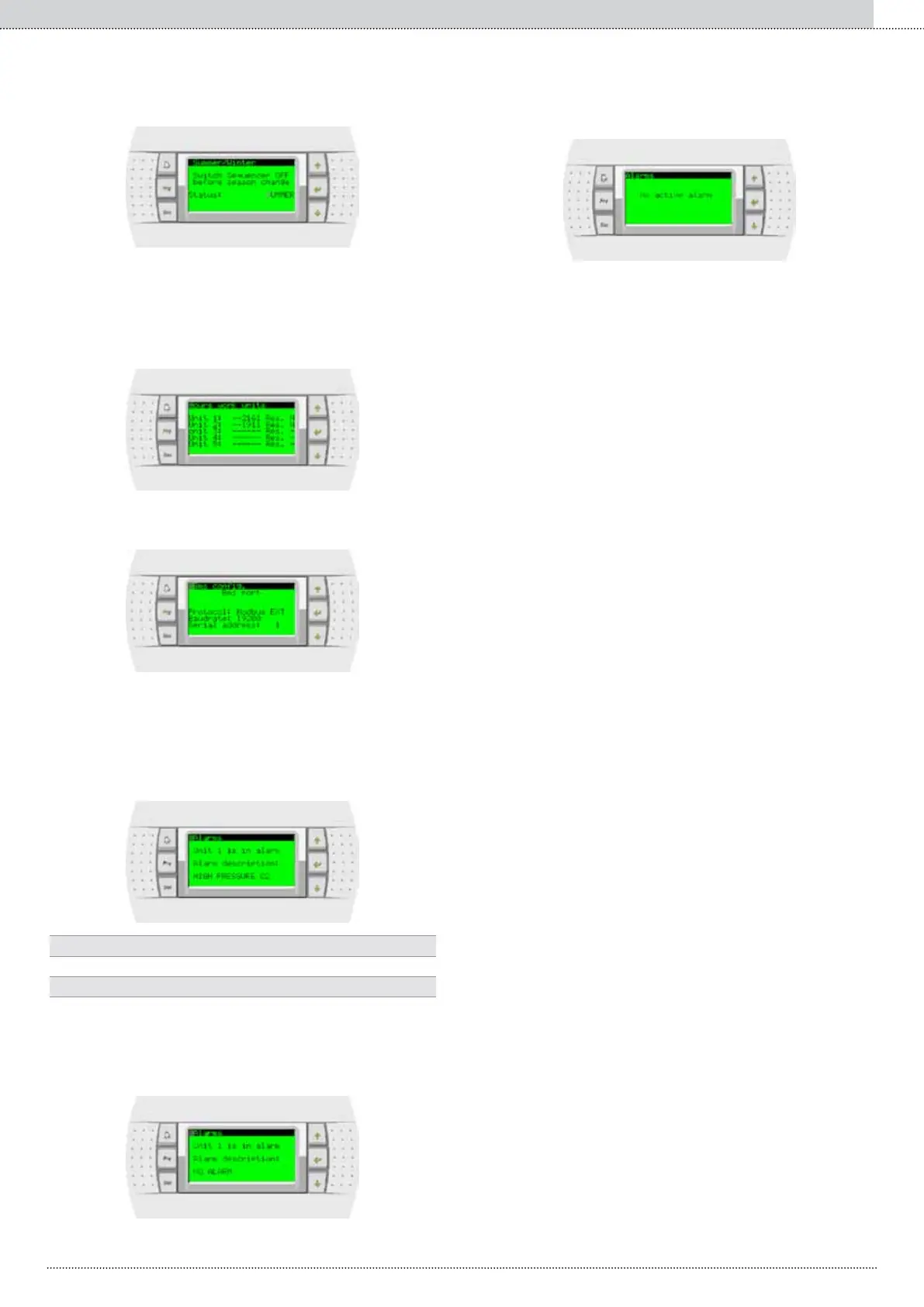33
Section I :: User
: The mode can be changed only if the Sequencer is off.
When an alarm is triggered, either if referred to the sequencer
protection devices or a congured unit, the button backlights.
Press once to display the type of alarm:
Once the alarm cause has been removed and the alarm restored at a
local level using button the alarm on the sequencer can be
restored too and the clock reset.
Example of alarm reset display after reset with button from
unit keyboard:
Example of alarm reset display after reset with button from
sequencer keyboard:
• operation mode (cooling or heating)
• total operation hours of the unit intended as sum of the operation
hours of the relative compressors. The eld on the right of the hour
display “” it is used to reset the relative hours (set Res.Y and
press ).
• conguration of the BMS door for dialogue with supervision
systems
Displaying the unit in alarm mode
Displaying the type of alarm