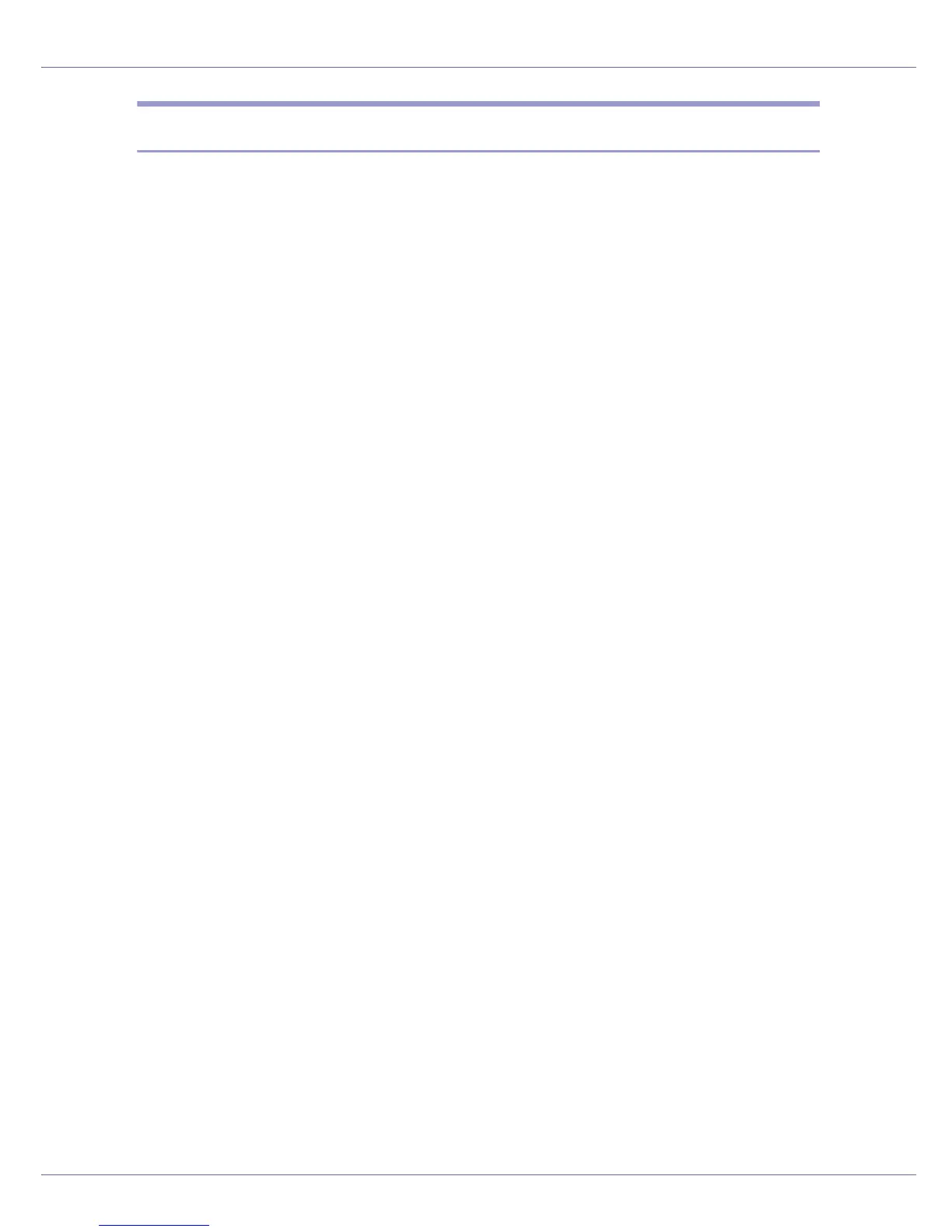Monitoring and Configuring the Printer
198
set
Use the “set” command to set the protocol information display “active” or “inac-
tive”.
❖ View settings
The following command displays protocol information (active/inactive).
msh> set tcpip
msh> set appletalk
msh> set netware
msh> set smb
msh> set scsiprint
• scsiprint is available when the optional IEEE 1394 interface board is in-
stalled.
msh> set ip1394
• ip1394 can be specified only when the IEEE 1394 interface is installed.
msh> set protocol
• When protocol is specified, information about TCP/IP, appletalk, netware,
and smb appears.
msh> set lpr
msh> set ftp
msh> set rsh
msh> set diprint
msh> set web
msh> set snmp
msh> set ssl
msh> set nrs
msh> set rfu
msh> set ipp
msh> set http
msh> set rendezvous
❖ Configuration
• Enter “up”to enable protocol, and enter “down” to disable protocol.
You can set the protocol to “active” or “inactive”.
msh> set tcpip {up | down}
• If you disable TCP/IP, you cannot use remote access after logging off. If
you did this by mistake, you can use the control panel to enable remote ac-
cess via TCP/IP.
