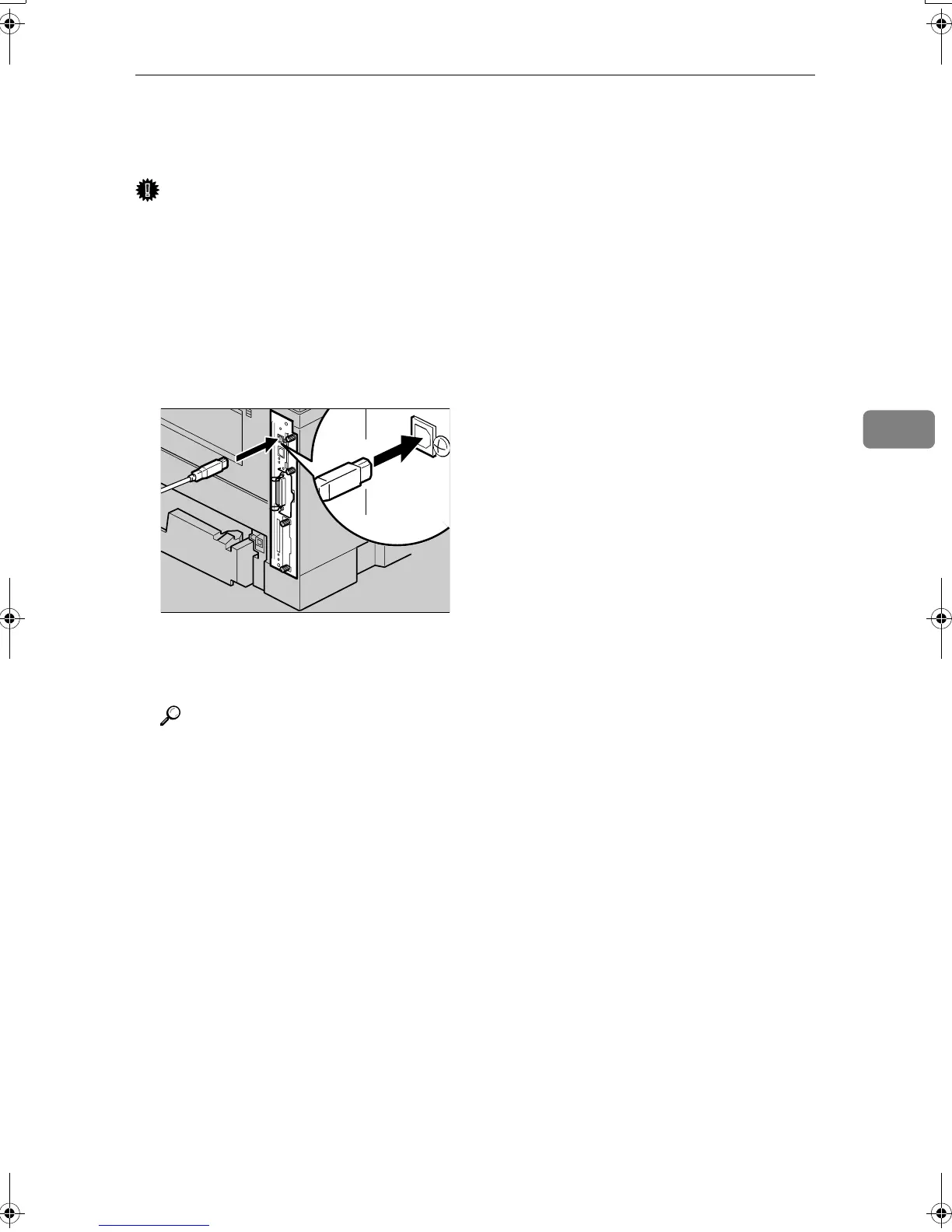USB Connection
59
4
USB Connection
Important
❒ USB2.0 interface cable is not supplied. Obtain it separately, according to the
computer you are using.
❒ USB connection is possible under Windows 98 SE/Me/2000/XP, Windows
Server 2003, Mac OS 9.x, and Mac OS X v10.3 or higher.
❒ Windows 98SE/Me supports USB1.1 speeds.
❒ USB connection with Macintosh is only possible via the printer's USB port.
A Connect the square-shaped connector of the USB2.0 cable to the USB port.
B Connect the opposite end's flat connector to devices such as your compu-
ter's USB interface, or a USB hub.
Reference
For details about settings for USB connection printing, see Software Guide.
AGN014S
KirP4GB_Setup-F4_FM_forPaper.book Page 59 Wednesday, December 8, 2004 6:05 AM
