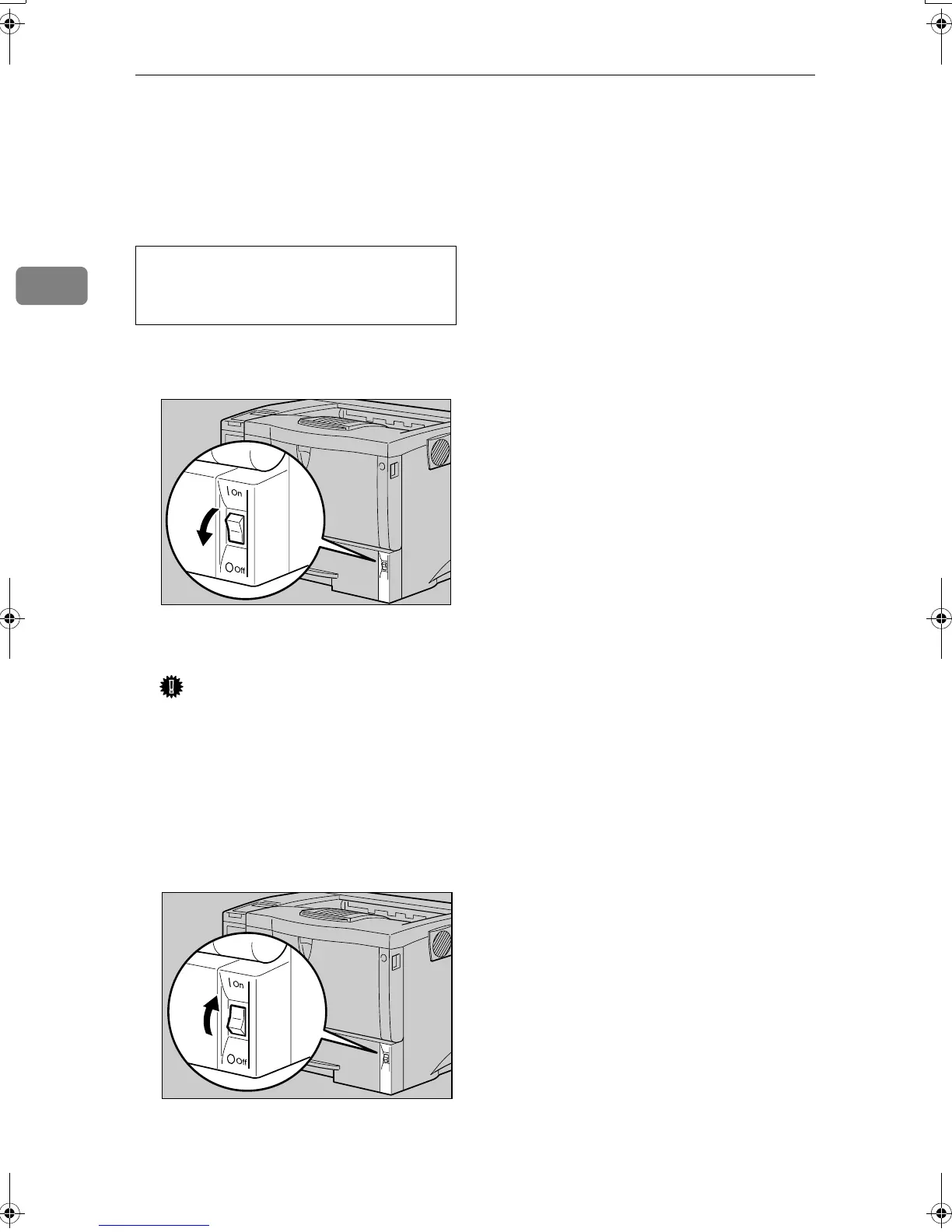Setting Up
26
2
Turning the Power On
Follow the procedure below to turn
the power on.
WARNING:
A Make sure the power is set to “b”
Off.
B Plug in the power cable.
Important
❒ Make sure the power cable is
plugged securely into the wall
outlet.
❒ Turn the power off when plug-
ging and unplugging the power
plug.
C Turn the power to “a” On.
The power indicator on the control
panel lights up.
• Plug and unplug the power ca-
ble with dry hands, or an elec-
tric shock could occur.
AGN034S
AGN001S
KirP4GB_Setup-F4_FM_forPaper.book Page 26 Wednesday, December 8, 2004 6:05 AM
