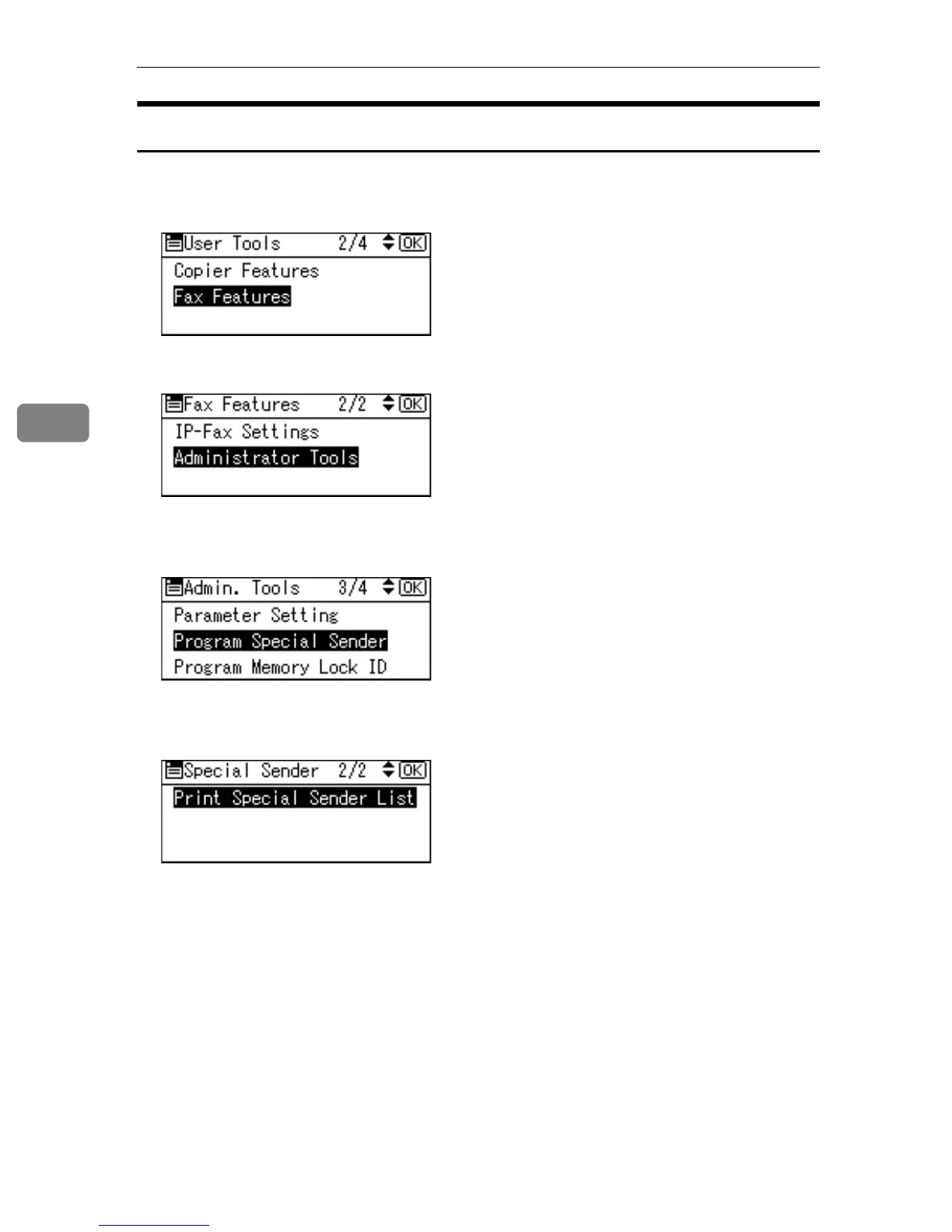Fax Features
116
4
Printing Special Sender List
You can display programmed Special Senders.
A Select [Fax Features] using {U} or {T}, and then press the {OK} key.
B Select [Administrator Tools] using {U} or {T}, and then press the {OK} key.
C Select [Program Special Sender] using {U} or {T}, and then press the {OK}
key.
D Select [Print Special Sender List] using {U} or {T}, and then press the {OK}
key.
E Press the {Start} key.
The screen returns to step
C
after completion of printing.
To cancel printing, press the {Escape} key. The screen returns to step
C
.
F Press the {User Tools/Counter} key.
