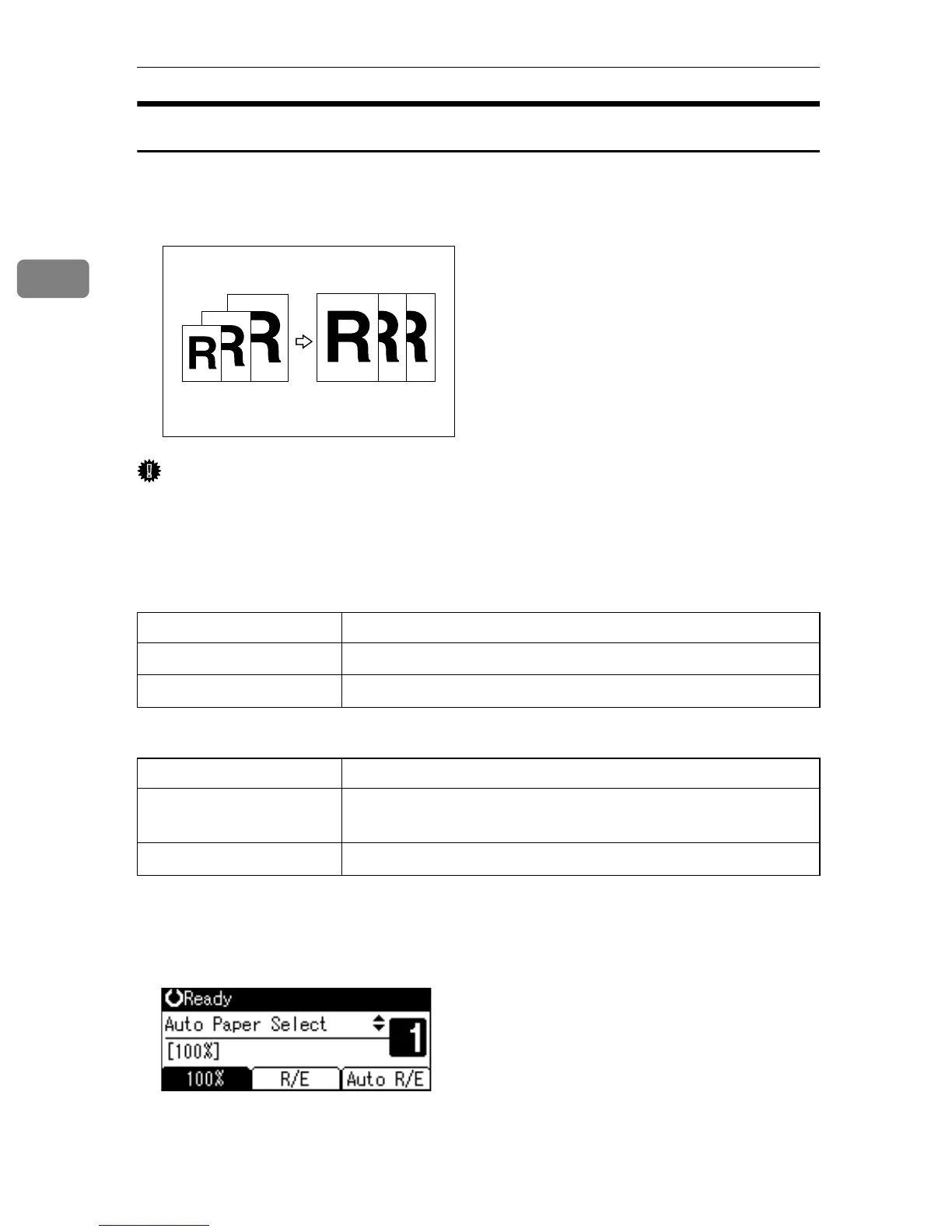Copying
44
2
Auto Reduce/Enlarge
The machine automatically selects an appropriate reproduction ratio based on
the paper and original sizes you select.
Important
❒ You cannot use the bypass tray with this function.
❒ When using Auto Reduce/Enlarge, see the following table for paper sizes
and orientations you can use:
❖ Metric version
❖ Inch version
*1
If you want to use A5K or 5
1
/
2
" × 8
1
/
2
"K with this function, contact your service
representative.
*2
An optional paper tray unit is required.
A Press [Auto R/E].
Where original is placed Paper size and orientation
Exposure glass
A3L, B4 JISL, A4KL, B5 JISK, A5K
*1
, 8
1
/
2
" × 13"L
ADF / ARDF
A3L, B4 JISL, A4KL, B5 JISKL, A5KL
*2
, 8
1
/
2
" × 13"L
Where original is placed Paper size and orientation
Exposure glass
11" × 17"L, 8
1
/
2
" × 14"L, 8
1
/
2
" × 13"L, 8
1
/
2
" × 11"KL,
5
1
/
2
" × 8
1
/
2
"K
*1
ADF / ARDF
11" × 17"L, 8
1
/
2
" × 14"L, 8
1
/
2
" × 11"KL, 5
1
/
2
" × 8
1
/
2
"KL
*2
