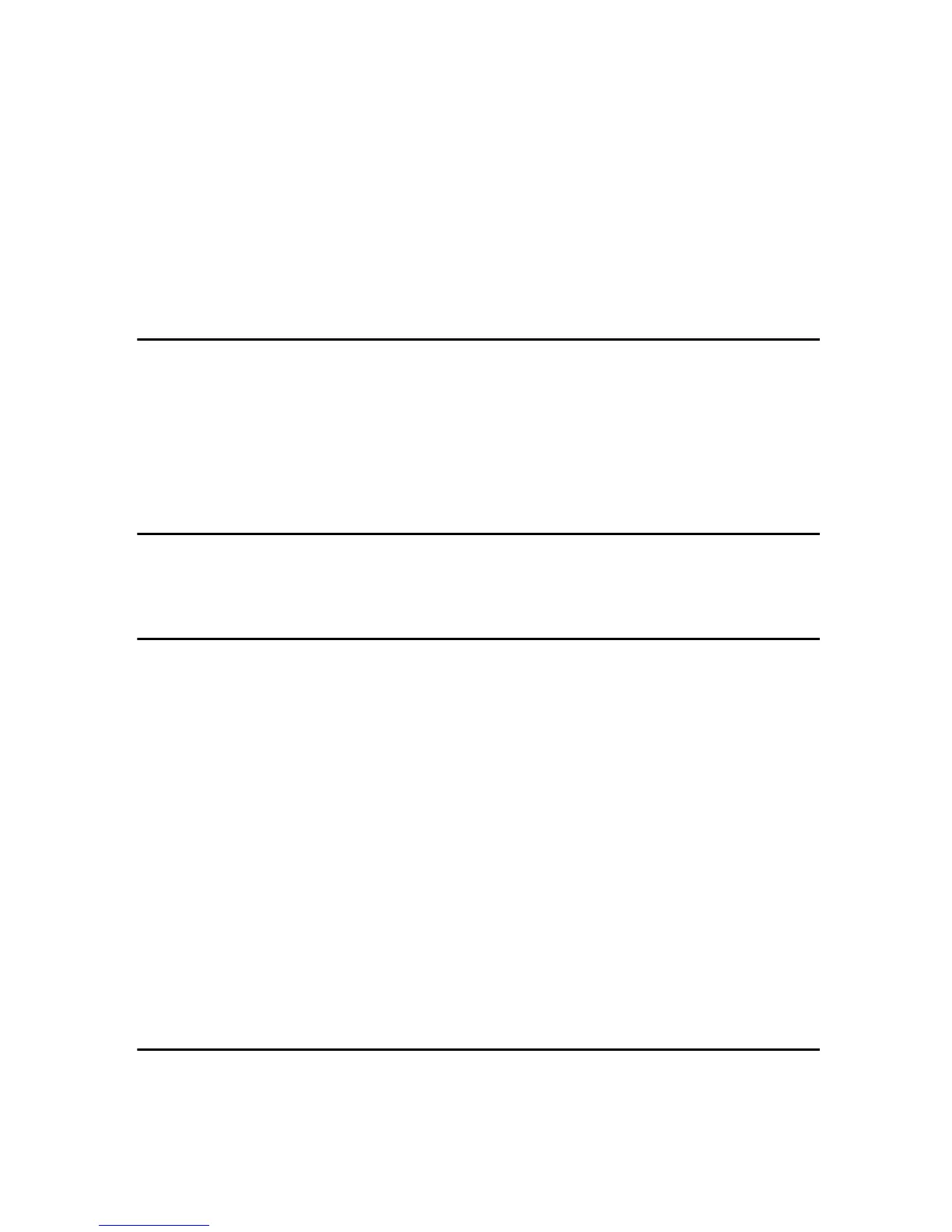iii
TABLE OF CONTENTS
Manuals for This Machine ......................................................................................i
Machine Types .......................................................................................................ii
Copyrights and Trademarks .................................................................................1
Trademarks ................................................................................................................1
Information about Installed Software..........................................................................2
How to Read This Manual .....................................................................................7
Names of Major Options ............................................................................................7
ENERGY STAR Program .......................................................................................8
1. Getting Started
Guide to Components .........................................................................................11
Options .................................................................................................................13
External Options.......................................................................................................13
Control Panel........................................................................................................14
Display .....................................................................................................................15
Reading the Display and Using Keys.......................................................................16
2. Combined Function Operations
Changing Modes ..................................................................................................17
Multi-Access.........................................................................................................18
3. User Tools (System Settings)
User Tools Menu (System Settings)...................................................................21
Accessing User Tools (System Settings)..........................................................23
Changing Default Settings .......................................................................................23
Quitting User Tools ..................................................................................................24
Settings You Can Change with User Tools .......................................................25
General Features .....................................................................................................25
Tray Paper Settings .................................................................................................27
Timer Settings ..........................................................................................................28
Key Operator Tools ..................................................................................................30
User Code ............................................................................................................33
Registering a New User Code..................................................................................33
Changing a User Code.............................................................................................34
Deleting a User Code...............................................................................................34
Displaying the Counter for Each User Code ............................................................35
Printing the Counter for Each User Code.................................................................36
Clearing the Counter ................................................................................................36
4. Troubleshooting
If Your Machine Does Not Operate As You Want..............................................37
x Clearing Misfeeds ...........................................................................................39
Changing the Paper Size.....................................................................................42
Changing the Paper Size of the Paper Tray ............................................................42
Changing the Paper Size in the Optional Paper Tray Unit.......................................44
