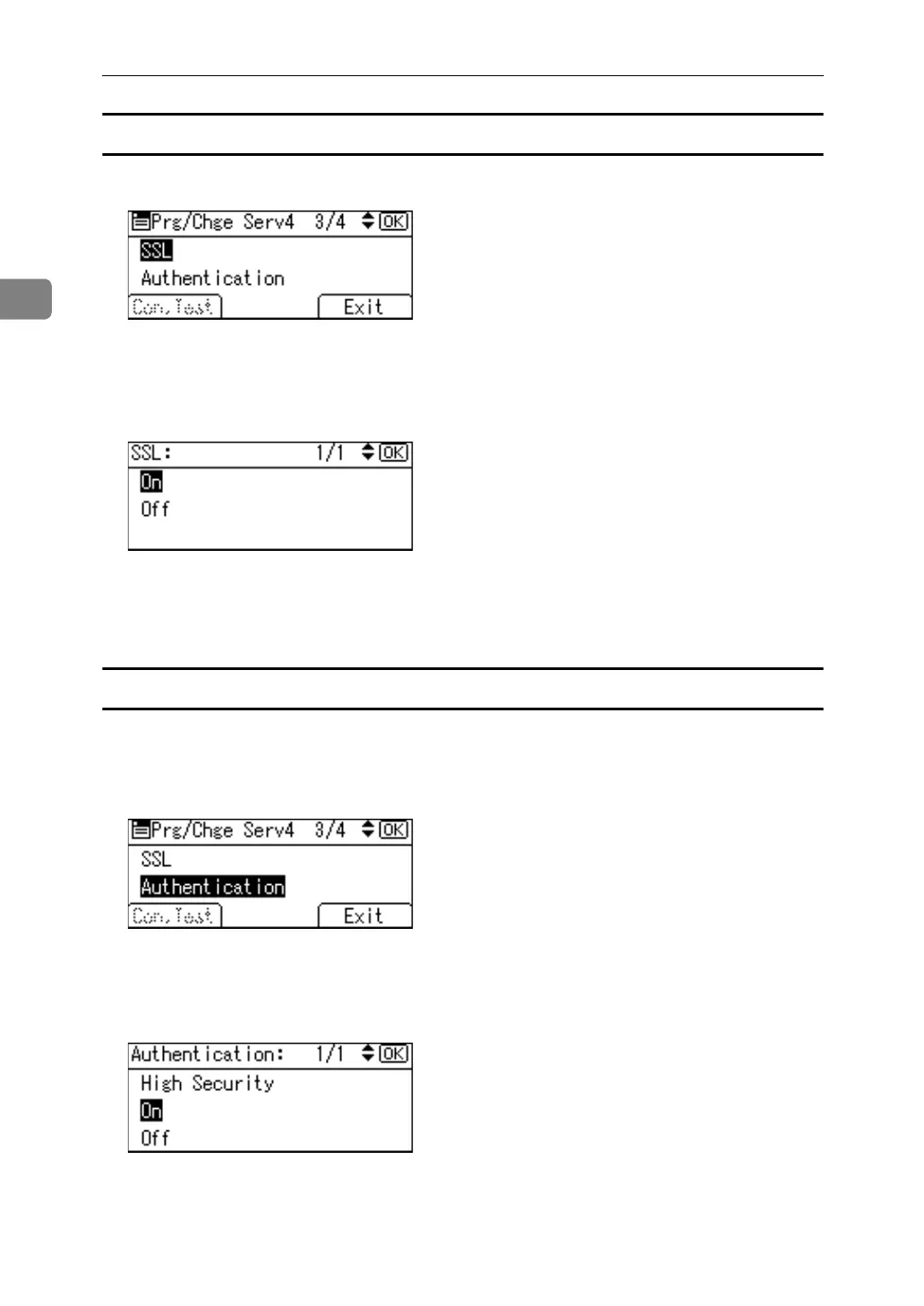System Settings
64
2
Starting SSL communication
A Select [SSL] using {U} or {T}, and then press the {OK} key.
B Select [On] using {U} or {T}, and then press the {OK} key.
Use SSL to communicate with the LDAP server.
To use SSL, the LDAP server must support SSL.
When SSL is set to [On], the port number automatically changes to "689".
SSL setting must be enabled on this machine. For details, consult your net-
work administrator.
Setting authentication
A Select [Authentication] using {U} or {T}, and then press the {OK} key.
To make a search request to the LDAP server, use the administrator account
for authentication.
B Select [On] or [High Security] using {U} or {T}, and then press the {OK} key.
Authentication settings must comply with your server's authentication set-
tings. Check your server settings before setting this machine.
[High Security] can be specified on Version 3.0 LDAP servers only. When [High
Security] is selected, the administrator password is encrypted before it is sent
to the network. When [On] is selected, the password is sent without encryp-
tion.
